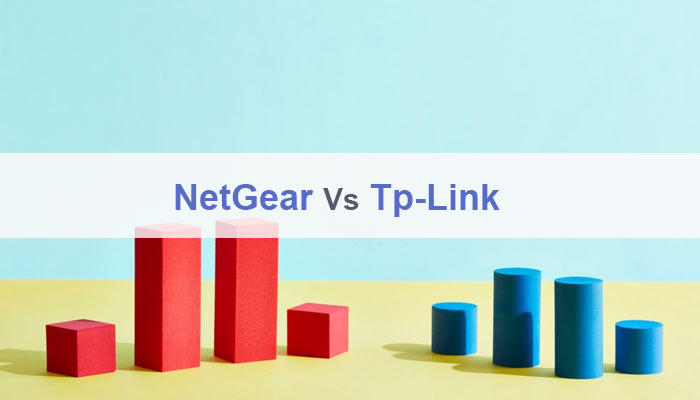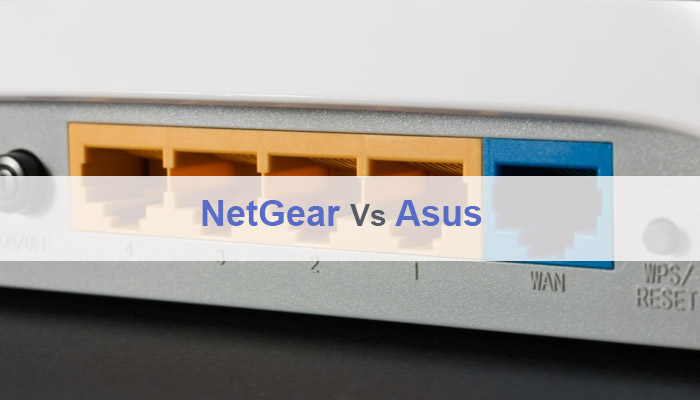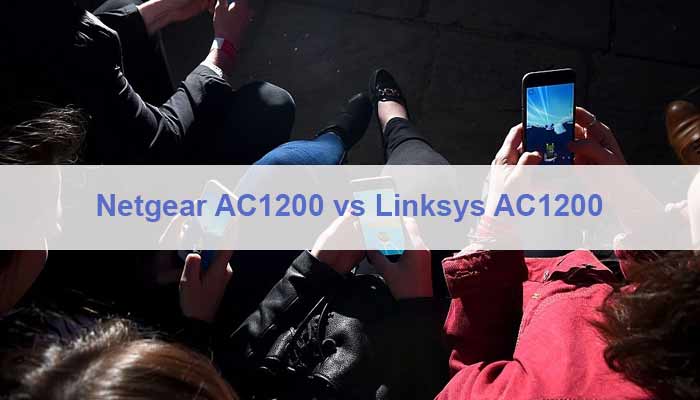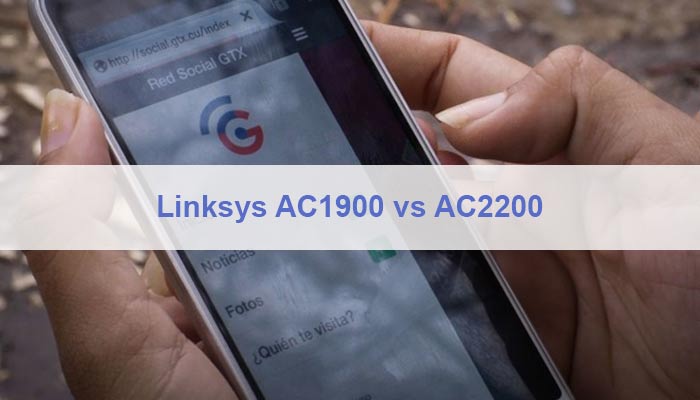Anyone familiar with cable modems must know Netgear for providing some of the best modems in the market. This article will present a comparison of Netgear CM700 vs CM1000.
While choosing a cable modem, you are halfway through if you have finalized the brand. Several articles are presenting a comparison of cable modems from various manufacturers.
However, comparing two different models of the cable modem from the same manufacturer is useful once you make up your mind about the brand.
Knowing your options to the core will help you make a better decision while looking for a cable modem.
Though cable modem’s prime concern is handling the internet signals from the Cable Internet Provider, some cable modems do come with a built-in Wi-Fi router as well.
However, if a built-in Wi-Fi router is not there, you may connect any Wi-Fi router to the cable modem via an Ethernet port.
Furthermore, you should look for the maximum internet speed capability and compatibility with various Cable Internet Provider companies.
Do consult your Internet Service Provider (ISP) for the compatible cable modem with the service.
- Sometimes there are very few models that your ISP will support.
Whereas some cable modems are supported by multiple ISPs. You may go through Verizon compatible cable modems and Spectrum supported cable modems by going to the linked articles.
This article compares two best-sellers from Netgear, which is Netgear CM700 vs CM1000 cable modem. Definitely, both will have positives and negatives. It is dependent on the situation that which cable modem is best suited.
So, without any further ado, let’s go through a comparative analysis of both devices.
Netgear CM700 vs CM1000 – Comparative Analysis
While searching for a cable modem, the ones from Netgear are worth looking at. A comparison of two mid-ranged cable modems from Netgear, that is Netgear CM700 vs CM1000 will ease your decision making.
Currently, DOCSIS 3.1 and 3.2 are the latest firmware protocols that guarantee maximum internet speeds.
In this regard, Netgear CM1000 utilizes DOCSIS 3.1, however, Netgear CM700 is based on a bit older protocol DOCSIS 3.0.
- Furthermore, both modems are compatible with Comcast Xfinity, Cox, and Spectrum.
Additionally, it is also claimed that it works with all major Cable Providers except Verizon, AT&T, CenturyLink, DSL providers, DirecTV, DISH, and any bundled voice service.
 Important: CM700 will only support plans up to 500 Mbps, whereas CM1000 will go all the way to 1 Gigabit plans.
Important: CM700 will only support plans up to 500 Mbps, whereas CM1000 will go all the way to 1 Gigabit plans.
As far as the chipset, that is considered the brain of the device, is concerned Netgear CM1000 uses Broadcom’s chipset while CM700 has Intel Puma 6 chipset. Due to negative user reviews, Broadcom’s chipset is considered superior to the Intel’s.
[amazon box=”B0781VN7W5,B01M981YYL” template=”horizontal”]
Furthermore, both modems have 1 GigE Ethernet port for connection of external devices with the modem. Additionally, both modems feature an easy-setup routine that allows you to get in running in under 6 minutes.
- Therefore, glancing at both cable modems, Netgear CM1000 clearly has better features but that comes at a higher price as compare to Netgear CM700.
- Whereas Netgear CM700 offers lower speeds, a bit old modem technology, and not-so-good-rated chipset at a much lower price as compared to CM1000.
If this comparative analysis of Netgear CM700 vs CM1000 didn’t help you to completely finalize your option, you may go through the rest of the article.
In addition to the comparison of Netgear CM700 vs CM1000, the rest of the article will provide an in-depth review of both devices.
 1. Netgear CM700
– Affordable Cable Modem
1. Netgear CM700
– Affordable Cable Modem
Specs
Brand Name: Netgear | Model Number: CM700-1AZNAS | Firmware Protocol: DOCSIS 3.0 | ISP Speed: 500 Mbps | GigE Ethernet Ports: 1 |

Netgear CM700 packages reasonable features at quite a lower price, making it ideal for home usage. Check Price from Amazon
Netgear CM700-1AZNAS Review
Netgear CM700 is an affordable cable modem if you have a low budget.
It is compatible with all major Cable Internet Providers including Comcast Xfinity, Cox, and Spectrum. Additionally, it features 500 Mbps cable internet speed compatibility.
Netgear CM700 is a stylish looking, all black cable modem. Furthermore, thanks to its net-like design proper air ventilation are ensured. This beautiful looking, 3.53 ounces, the modem may be show-cased in your room or living space to further enhance the décor.
 Important: However, it is not compatible with Verizon, AT&T, CenturyLink, DSL providers, DirecTV, DISH, and any bundled voice service.
Important: However, it is not compatible with Verizon, AT&T, CenturyLink, DSL providers, DirecTV, DISH, and any bundled voice service.
The Intel Puma 6 chipset controls the overall working of this modem. Although it is a reliable chipset, some users complain about lower speeds and higher latency issues.
The firmware protocol DOCSIS 3.0 limits its maximum internet speed to 500 Mbps. However, 32×8 Channel bonding doesn’t allow data congestion, so you won’t feel any problem with even 500 Mbps speed limit.
Furthermore, the Netgear CM700 features only one GigE Ethernet port. You may connect any Wi-Fi router to allow all your wireless devices to access the internet.
Lastly, Netgear CM700 features an easy setup. Anyone with a little bit beforehand knowledge can get this modem running in under 6 minutes.
Overall Netgear CM700 is an affordable cable modem for home use. It features useful specifications and all that at a much lower price than its competitors.
Modem Technology
- The Netgear CM700 has DOCSIS 3.0 firmware protocol implemented in it.
- This protocol is a guarantee that you are going to get higher internet speeds than all DOCSIS 2.0 devices.
Multiple ISP Compatibility
- The Netgear CM700 is readily compatible with Comcast Xfinity, Cox, and Spectrum Cable Internet Providers.
- Additionally, it supports many other internet providers as well.
- You may use this modem with up to 500 Mbps plan from your ISP.
Internet Speed Limit
- Theoretically, CM700 supports up to 1.4 Gbps internet download speed, but the GigE port limits it to 1 Gbps.
Lower Price Tag
- The Netgear CM700 has a considerably lower price than Netgear CM1000.
- Additionally, you may get a used CM700 for as low as $70.
Support For Wi-Fi Routers
- You may connect any Wi-Fi router with Netgear CM700 via GigE Ethernet port.
- This will allow all wireless devices to use the internet through this cable modem.
Easy Setup
- Netgear CM700 features a very user-friendly setup routine.
- You can easily get it running in no more than 5 to 6 minutes.
 2. Netgear CM1000 – 1 Gigabit Cable Modem
2. Netgear CM1000 – 1 Gigabit Cable Modem
Specs
Brand Name: Netgear | Model Number: CM1000-1AZNAS | Firmware Protocol: DOCSIS 3.1 | ISP Speed: 1 Gigabit | GigE Ethernet Ports: 1 |

Netgear CM1000 is one the first cable modem from Netgear that features the DOCSIS 3.1 protocol, ensuring internet speeds up to 1 Gbps. Check Price from Amazon
Netgear CM1000-1AZNAS Review
Netgear CM1000 offers internet speeds up to 1 Gbps, making it ‘future-proof’.
The Netgear CM1000 supports multiple Cable Internet Providers including but not limited to Comcast Xfinity, Cox, and Spectrum.
With up to 1 Gbps cable internet compatibility you can stream 4K videos, play multiplayer games online, and use the internet on multiple devices without any hurdle.
Netgear CM1000 is one of the first Netgear cable modems based on the high-speed DOCSIS 3.1 firmware protocol. Therefore, a considerable effort has been put into all aspects of this cable modem.
A stylish, all-black exterior with a net-like design ensures proper airflow and ventilation. Additionally, well-lit status LEDs appear at the strategically decided location.
The Broadcom chipset controlling the overall running of this cable modem ensures proper security of your valuable data over the internet.
As far as the maximum download speed limit is concerned, a reasonable 300 Mbps is supported by this cable modem.
 32×8 Channel bonding doesn’t allow data congestion, so you won’t feel any problem with even 300 Mbps speed limit.
32×8 Channel bonding doesn’t allow data congestion, so you won’t feel any problem with even 300 Mbps speed limit.
Like Netgear CM700, the Netgear CM1000 also has only one GigE Ethernet port that may be used to connect any external device with the modem.
Lastly, Netgear CM1000 features an easy setup. Anyone with a little bit beforehand knowledge can get this modem running in under 5 minutes.
Overall Netgear CM1000 is a modern cable modem for home and office use. It features some of the latest specifications you can find in most of the modems available in the market.
Advanced Modem Technology
- The Netgear CM1000 has one the most advanced firmware protocol, DOCSIS 3.1, implemented on it.
- This protocol makes sure that high-speed internet can be modulated and demodulated through this modem.
Data Security
- The Broadcom chipset handling the overall operations inside this modem makes sure your data is properly encrypted before sending it on the internet.
- This guarantees the security of your important information.
Multiple ISP Compatibility
- The Netgear CM1000 is readily compatible with Comcast Xfinity, Cox, and Spectrum Cable Internet Providers.
- Additionally, it supports many other internet providers as well.
- You may use this modem with up to 1 Gigabit plan from your ISP.
Internet Speed Limit
- Although 1 Gbps cable internet connection is supported by this modem, it will limit the maximum download speed on the GigE Ethernet port to 300 Mbps only.
Support For Wi-Fi Routers
- You may connect any Wi-Fi router with Netgear CM1000 via GigE Ethernet port.
- This will allow all wireless devices to use the internet through this cable modem.
Easy Setup
- Netgear CM1000 features a very user-friendly setup routine.
- You can easily get it running in no more than 5 to 6 minutes.
Netgear CM700 vs CM1000 – Final Verdict
Considering the price of CM700, it is a reasonable choice for most fo the home and office users. However, if you want to invest in the long-term then CM1000 will prove to be a better choice.
Having superior modem technology, higher-speed, and better chipset, CM1000 will go much farther in the future as compared to CM700.