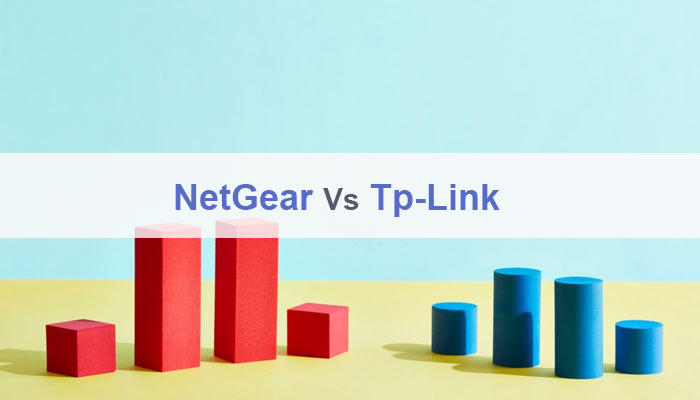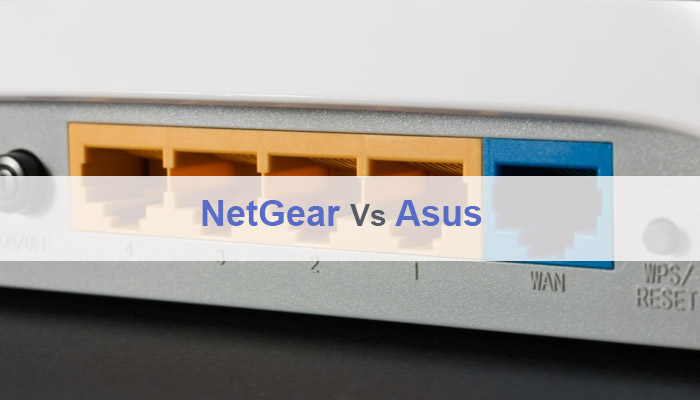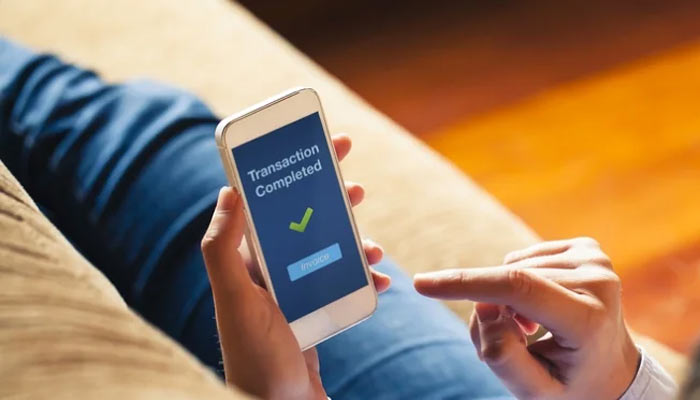It is hardly likely to find a Wi-Fi router so good that you don’t experience dead zones and connectivity problems. Isn’t that right? So, in order to deal with such issues, we would talk about Orbi vs Velop.
Regardless of the router you choose, dead spots are a common problem, especially in larger homes. In response to this, many users tend to go for Wi-Fi range extenders but, do you really need to bear the hassle of setting up such devices?
We would not!
The times have progressed fast and two of the best tech-companies came up with their networking solutions namely Velop and Orbi.
- Apple HomeKit Enabled
- Ultra-performance Mesh WiFi network blankets every inch of your home in super fast and seamless WiFi connectivity - room to room, wall to wall, floor to floor
Although the aim of both products is to ensure that Wi-Fi signals cover every spot of the house, their approach in doing so is quite different.
In this article, we would present a complete review of Orbi vs Velop and discover how they are different and similar in various aspects.
Orbi vs Velop – A Quick Comparison
The first key difference between Orbi vs Velop is their coverage. Orbi can cover a swooping 5000 square feet of area whereas Velop is only capable of providing coverage for 2,000 square feet.
- The compatibility of the two products is different as well.
Luckily, both of these support Amazon Alexa but with Velop you can start to use voice control right away whereas Orbi’s integration with Alexa requires you to add Netgear skills from the Amazon app.
In terms of design, Netgear Orbi has quite a minimal approach. It is a simple rectangular device with use-friendly LED lights on top.
Linksys Velop seems like a small stereo. It hosts a combination of blue, red, and violet LEDs. There is also a ventilation panel on the top so the WiFi system does not heat up quickly.
Lastly, Orbi is the more affordable of the two choices. Linksys Velop features some additions such as a mobile app, remote management, better design, etc that result in a pricier tag which some of the customers might not be able to afford.
A quick overview would not be enough for you to draw the final decision. Therefore, we would not look at the pros, cons, features of each product separately to better understand their functionality. Don’t go anywhere!
 1. Netgear Orbi – Advanced Threat Protection
1. Netgear Orbi – Advanced Threat Protection
Specs
Brand Name: Netgear | Model Number: RBK50-100NAS | Dimensions: 6.4 x 3.1 x 8 inches | Weight: 3.92 lbs | Batteries: 1 Lithium polymer | Color: White

Netgear has installed its all-time-famous multi-gear Armor in this WiFi system to protect all the connected devices from viruses and malware. Check Price from Amazon
Review of Netgear Orbi rbk50
Netgear Orbi is a perfect solution to dead zones around the house.
Luckily, this device works with almost all internet providers including DSL, cable, satellite, etc. With Orbi in your use, you would not need to depend on boosters or extenders to make your house free of dead spots.
In fact, Orbi can efficiently provide coverage for up to 5,000 square feet. Furthermore, it can connect with 25 devices simultaneously.
 Tip: If you further wish to extend the coverage up to 2,500 square feet, you can buy additional satellites that are sold separately.
Tip: If you further wish to extend the coverage up to 2,500 square feet, you can buy additional satellites that are sold separately.
Orbi ensures you have a seamless and fast internet connection at your disposal. It hosts the latest tri-band technology that smartly utilizes each band so that no device is left bandwidth-hungry.
The third band is dedicated to maintaining the network between router and satellite. This frees the other two bands for maximum performance.
Additionally, Orbi takes care of network security by providing multi-layer Netgear Armor, parental controls, and the ability to create a guest network.
- You can use the Armor service for up to 30 days for FREE. After this, you need to pay for the subscription plan of $69.99 per year.
In a nutshell, Orbi’s high-performance will ensure that you can enjoy lag-free gaming online or stream HD movies without any buffering issues.
Very Easy Setup
- Orbi works with any existing internet provider that you might have at this time.
- It can be set up in just a couple of minutes after taking out of the box. You can use the mobile app to guide you in the installation process or the web browser.
- The setup does not need you to provide any personal information.
- You can make the process easier by using Amazon Echo Alexa and preconfigured system.
Faster WiFi System
- Netgear Orbi surpasses the need for boosters or extenders in the house.
- The router and Satellite are good enough to provide a fast internet connection to the entire household.
- It intelligently takes care of WiFi activities so the internet’s use is optimized and no connected device has to deal with interruptions.
- Tri-band technology also plays a vital part in maximizing the speed available for each device.
Better and Wider Coverage
- Orbi is a great choice is you a multi-story home or workplace. It will take care of dead zones in the basement as well as the floors above you.
- In fact, the device provides up to 5,000 square feet of coverage.
- This is one of the most evident advantages that it has over the competitor, Linksys Velop.
Guest Capability
- Orbi also provides guest access. This is an opportunity for visitors to make use of your network.
- Guest access protects the main Wifi network and password.
- This improves the chances of keeping your personal data protected from breach and theft.
Advanced Threat Protection
- Netgear has installed its all-time-famous multi-gear Armor in this WiFi system to protect all the connected devices from viruses and malware.
- You can also create parental controls that suit you best. This is an option to pause the internet service, restrict certain websites, schedule the time for network use, etc.
Wired Ethernet Port
- There is 1 Gigabit Ethernet port present on the Netgear Orbi device.
- It can provide up to 3 Gbps of speed when connected with wired devices such as game box, computer, or TV, etc.
 2. Linksys Velop – One Wi-Fi SSID Password
2. Linksys Velop – One Wi-Fi SSID Password
Specs
Brand Name: Linksys | Model Number: WHW0302 | Dimensions: 3.1 x 6.2 x 7.3 inches | Weight: 1.08 lbs | Batteries: 2 Lithium-ion | Color: White

Velop surpasses the need to login different SSID and password when moving around the house and coming range with different extenders. Itwill prove to be a better choice than Orbi in terms of design and price. Check Price from Amazon
Review of Linksys Velop Mesh
Velop will prove to be a better choice than Orbi in terms of design and price.
It is a type of small home WiFi system that can cater easily to 3-5 floors providing maximum coverage of up to 4,000 square feet.
 Tip: You can connect it to the current modem you have from any internet service provider.
Tip: You can connect it to the current modem you have from any internet service provider.
Just like Orbi, Linksys Velop is also equally capable of building a strong, flawless, and fast WiFi connection around the house. It hosts an intelligent Mesh technology that keeps an eye on your internet needs and adjusts accordingly.
Linksys app makes the installation process a breeze. You can also use this application to enable Guest Access, set in Parental Controls, prioritize a device over others for internet use, and run a speed test if needed.
Become a Velop user will give you access to Linksys Shield and Linksys Aware program. Although these are paid services, the additional cost is minimal but the advantages are huge.
Linksys Shield acts as an extra layer of security for your home network. Similarly, Linksys Aware behaves as a virtual security camera by sensing unexpected movement around the house and informing you instantly via the Linksys app.
All in all, this system will cater to all your WiFi needs and expand the coverage across a larger area.
Impeccable Design
- Velop clearly scores better than Orbi in terms of design.
- It has a very compact shape with only a single cable to deal with.
- It also hosts multiple internal antennas to improve coverage around the house.
Linksys Aware
- With Velop you can become connected with Linksys Aware feature.
- This is a paid service that uses just the WiFi connection to sense movement around the house.
- This means that you would not need a camera or any additional gadget to create a secure atmosphere in the house.
- The program will send you instant notification on the Linksys App when an unexpected motion takes place.
Linksys Shield
- Velop also allows you to integrate Linksys Shield.
- This is a feature that provides greater network control and protects families and devices against security risks.
- In addition to basic controls, you would be able to filter particular content or decide the screen time allotted to specific devices.
One WiFi SSID Password
- Velop surpasses the need to login different SSID and passwords when moving around the house and coming range with different extenders/routers.
- This is a common problem with old devices that require you to enter password/SSID when you move from the lounge that had a different extender to your bedroom that relies on another router or extender.
- However, this would no longer be an issue if you choose to install Linksys Velop.
Device Prioritization
- Do you have one particular device that needs the best internet connection at this time for an important task?
- With Velop it is easy to ensure that bandwidth is prioritized for the devices that matter.
Parental Controls
- You can use such controls to restrict different websites that are not suitable for kids.
- Additionally, you can also put a limitation on the time at which certain websites can be used.
- Moreover, you can remotely pause the internet connection if needed.
Orbi vs Velop – Common Features
A closer look reveals that there are many similarities between Orbi and Velop as well.
For example, Both Netgear Orbi and Linksys Velop are equipped with tri-band technology that provides the best wireless networking for multiple users at the same time.
- Furthermore, both of the devices host 4 GB flash memory and 512 MB RAM.
Another major common ground is that both WiFi systems are equipped with MU-MIMO technology. This feature is a must-have when you wish to use the same network at the same time on different devices.
- MU-MIMO service works by allocating network smartly so each device gets a good connection without lags and interruptions.
Orbi and Velop also have a compatible mobile app. All the major settings can be accessed from this application, managed remotely, or changed if needed.
Furthermore, they allow for the creation of a Guest WiFi network. This is password protected and streams separately from the main network. It is a great security feature since the visitors will not be allowed to alter or disturb the main network in any way.
Orbi vs Velop – Final Words
We won’t be able to draw any final verdict here! It is clear that both Orbi vs Velop presents a collection of features that are hand to find anywhere else.
- However, if you need to pick one of them, your requirements would mean a lot.
For example, Netgear Orbi is a great choice for larger homes although it not very budget-friendly. It manages signal strength well across wide ranges and also allows bridging of mode with mesh setup by acting as an access point.
In contrast, Velop is a more affordable choice. It will also perform better if you wish to integrate the WiFi system with Zigbee devices. Unlike Orbi, this product does not have any restrictions on placing the router in middle in order for it to reach all the satellites.
This is it, folks! Hopefully, this article provided all the details you were looking for. Good Luck!