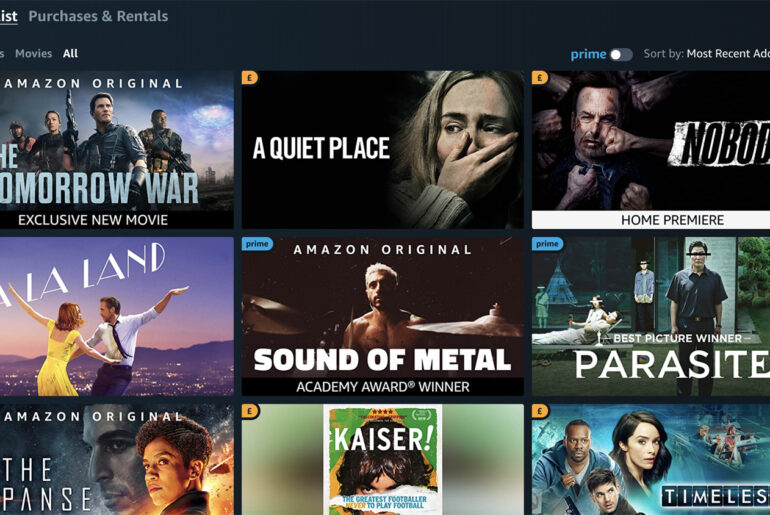Casual players have different standards for assessing a game. It could be the graphics quality or the game layout. It could be the story-driven campaign, or the level of the game’s production values.
Competitive players, on the other hand, live by a different set of rules. Such players value anything that can be used to gain a leg up over the competition. This can include the FPS or the draw distance. For online players, it can also be the ping.
What is a Ping?
A ping (Packet Internet or Inter-Network Groper) is a basic routine for testing if a particular destination IP address exists, and if it can accept requests. Ping is also used as a diagnostic method to ensure that computers can communicate with each other, whether online or via local network.
In gaming terms, ping is a measure of how long a packet takes to travel back and forth between the client and the game server. Basically, it is the lag time between when you make a move, and when the action actually happens on-screen. This is known as latency, and is measured in milliseconds (ms). The lower your ping is in ms, the better.
The ping is important because it massively affects a player’s performance in-game. A half-second delay can mean the difference between a successful kill and becoming the kill.
What Affects the Ping?
There are several factors that can affect the ping. These include:
Game server
The farther the server’s geographical location is, the more distance the data has to traverse. This is why players opt for regional servers.
ISP
The speed of your Internet connection, as well as the quality and level of network of the ISP, all play a factor.
Wired vs wireless
In general, a wired connection to the router is faster than WiFi. If you play via WiFi, the ping can be affected by the distance to the router, its location, the speed or generation of your WiFi device,
8 Ways to Improve your Latency
1. Reduce background applications
A gaming rig doesn’t have to worry about background apps right? Wrong. It doesn’t matter how much RAM you have; when it comes to ping, what matters is whether those apps are using the cloud.
Whenever a background app communicates with the net, it takes up part of your bandwidth. This increases your ping. So exit unneeded apps to free up data bandwidth traveling on your cable.
2. Wired is king
If you really want to be competitive, hook up that PC with some old-school LAN cable. A wired connection will always beat wireless, simply because data transfer is faster and has more room with cable than over the air.
3. Upgrade your WiFi
If you have no choice but to use a wireless router, then upgrade your WiFi. Older generations of WiFi have lower linkrates. For example, 802.11n has a maximum linkrate of 600mbit/s. The next generation that launched in 2014, 802.11ac, increased this to 6,933 Mbit/s. The latest generation, 802.11ax (also known as WiFi 6), improved this yet again to 9608 Mbit/s.
It should be noted that to take full advantage of the speed, both the router AND the device must have the same WiFi gen. So if you already have a WiFi 6 router, you may want to consider upgrading your PC’s wireless card.
4. Location, location, location
Another aspect of wireless connection is the location. To make the most of your WiFi:
- The nearer to the gaming device it is, the better
- Try to eliminate barriers like walls or heavy furniture
- Remove possible sources of interference from the space like microwave ovens or household appliances that constantly use the Internet
5. Refresh your router
Routers that constantly remain on tend to have their registries filled up. Over time, this can impact connectivity. Reboot your router everyday, or at least before each competitive gameplay, to refresh the registry.
6. Use ping reduction apps
Latency monitoring apps help by using dedicated servers to reach the game server using the shortest possible route. Others identify background programs that leech data bandwidth.
7. Pause automatic updates
One overlooked bandwidth thief are automatic updates. These can be from your OS, antivirus program, or even productivity apps. (That Windows 11 download is a particularly heavy one, especially if you don’t plan to upgrade to it).
Make sure the updates are on-hold so they don’t download just when you’re getting your League of Legends fix.
8. Update your firmware
It could also be that your firmwares are out of date. Make sure your router, PC, and even the game is on the latest patch or software update. Of course, make sure to do any of these well in advance of your tournament