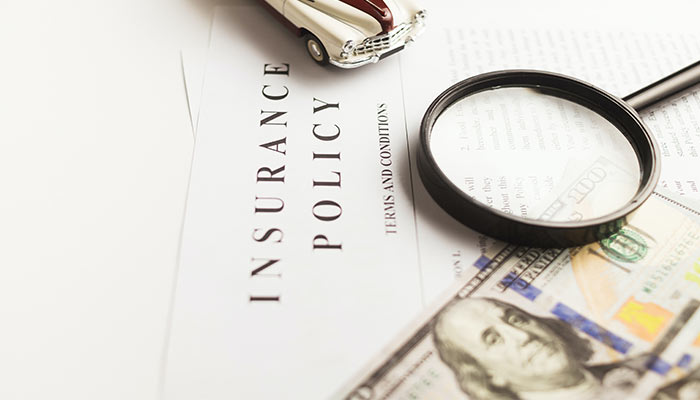Did you know that Verizon pays you to switch? With perks like these, I have hardly come across anyone who wished to change the Verizon network to another wireless service. Nonetheless, it is good to know alternatives! Let’s find out will a Verizon phone work on T-Mobile or not.
Will a Verizon Phone Work on T-Mobile Network?
Verizon is a CDMA network and, in contrast, T-Mobile uses GSM. Since the technologies do not support each other, it is a common misconception that Verizon phones do not work with T-Mobile.
Wrong!
In most cases, Verizon phone will have no trouble operating on T-Mobile network. You can further confirm this by using T-Mobile compatibility tool to verify if Verizon phone is supported or not.
Additionally, below are some highlights of which Verizon phones work on T-Mobile network.
1. Locked Verizon Phone
It is not possible to use a locked Verizon phone on T-Mobile network. On the other hand, unlocked phones work well with T-Mobile so you need to have one before switching.
Keep in mind that any newly purchased Verizon phone remains locked for first 2 months so you can not switch until after that.
2. Verizon SIM
SIM card is what activate and supports a Cellular Network. Therefore, needless to say, you can use a Verizon SIM on T-Mobile. You will have to buy and install a T-Mobile SIM card before you start using the phone.
3. Verizon iPhone
There are some models of Verizon iPhones that support T-Mobile. However, if you have to switch, check the T-Mobile Compatibility Tool beforehand to verify that the device you have supports T-Mobile network.
4. Verizon iPhone 6S
Yes, Verizon iPhone 6S supports T-Mobile as far as calls and texts are concerned but not all features are available.
The most prominent of these is lack in efficiency of LTE networking. This is because Verizon iPhone 6 does not have 66 and 71 bands which are 4G LTE network bands.
Why T-Mobile Phones Only Work Partially With Verizon?
As it turns out, not all T-Mobile phones are compatible with Verizon.
So, you can still Verizon network but it would depend on which phone you have. Below are some pointers to keep in mind in regards to this matter.
- Unlocked iPhones will work with Verizon and T-Mobile.
- Unlocked iPhone 7 and 7 Plus do not work smoothly with Verizon.
- Unlock Android Phones are known to have issues with Verizon.
- Lastly, T-Mobile 4G LTE device works well with Verizon LTE Network.
Mostly the phones that do not support one network or the other have specific technology designed into them.
Verizon relies on CDMA technology and T-Mobile phones use GSM. Both of these are not compatible with one another.
Should You Switch From Verizon To T-Mobile
The answer to this question is not a simple yes or not. There are different pros and cons to consider for both networks. The choice may be easier if you know what you are looking for in the cell phone service.
Verizon
- Verizon offers better coverage in rural areas.
- It also promises higher data capts to subscribers.
T-Mobile
- T-Mobile network can help you lower your down your monthly expenses drastically.
- It has cheaper plans as compared to Verizon.
- T-Mobile has better download and upload speeds than Verizon network.
- You would be able to access unlimited data and texts in majority of the locations in the US.
All in all, Verizon is a reliable cell phone service provider but only for those who are okay with expensive monthly packages.
On the other hand, T-Mobile is a cheaper alternative but coverage in certain areas can be poor.
How To Switch From Verizon Phone to T-Mobile?
It is not a hassle to make a switch from Verizon phone to T-Mobile but there are a few things that you have to keep in mind anyways.
Here’s how you can make the switch.
- First of all, make sure that your Verizon phone is unlocked.
- Only unlocked Verizon phone works with T-Mobile. You can confirm by using the IMEI checker tool online.
- Capture a screenshot of your existing Verizon payment plan.
- Keep it as a proof if you wish to make a claim later on with Verizon to pay off remaining balance.
- Then get a new T-Mobile SIM card. You can get it through online order or by purchasing in-store.
- Wait for it to arrive in the mail if you ordered from the website.
- After that, start the activation procedure. You will find the complete guide online.
- You will get a T-Mobile ID. Moreover, you can choose to get a new number of keep the older Verizon number.
If you intend to keep the old Verizon number, make sure you do not cancel any previous payment plan until the porting process is complete.
Also, keep a check through Verizon port status to know when it will be finished.
In case of issues, reach out to T-Mobile customer support service that can guide you professionally on how to switch from Verizon to T-Mobile seamlessly.
Does It Take Long To Switch Network From Verizon to T-Mobile?
It may take as short as 10 minutes or up to a day to shift from Verizon network to T-Mobile. It takes longer if you want to port the same number to the new cell phone service.
The time for the switch also depends on the number of lines that you are changing. Shifting multiple lines can take up to 6-10 days to be processed.
In a Nutshell
Not all Verizon phones are compatible with T-Mobile but you should be safe as long as you have newer models. Moreover, most unlocked Verizon phones work well with T-Mobile network so you can get a new SIM card and start using the Verizon phone on T-Mobile network right away.