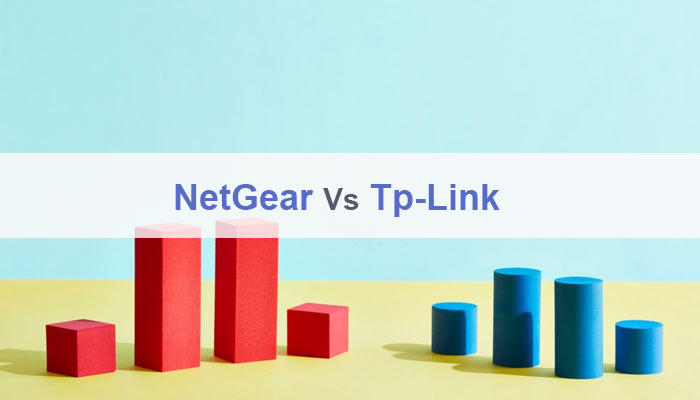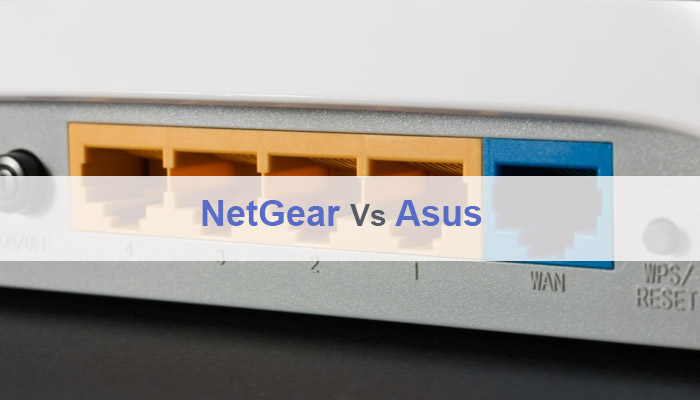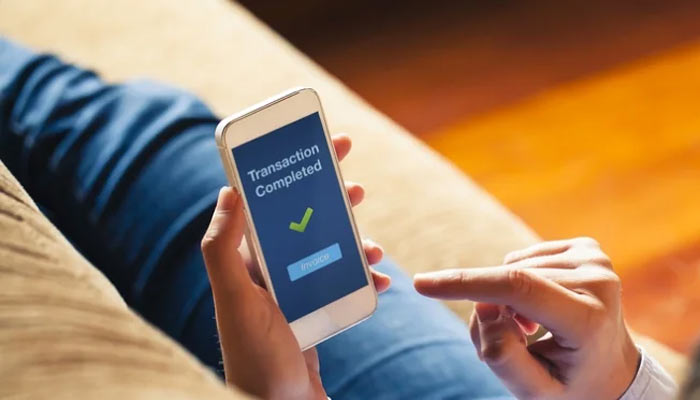Netgear can make it difficult for you to make a final choice since all the routers it has launched give a reliable performance at an affordable price. In this article, we will look at two such products: Netgear R6900 vs R7000.
[amazon box=”B01I5T9KVC,B00F0DD0I6″ template=”horizontal”]
It can get really confusing when you have to pick the right choice from so many available options. You need to ask yourself “which one will align better with the requirements that you are looking for?”
Did You Know?
Netgear is a multinational company whose name stands out when talking about communication electronic devices. The brand has its WiFi routers, Ethernet network switches, cable modems and other smart home devices.
While deciding a good router, there will be a number of factors you must be looking into. These can include network coverage, high speed, features such as beamforming and MU-MIMO, etc.
Netgear routers are designed to give you the best experience keeping in view all of these requirements.
In this article, we will give you a detailed comparison between Netgear R6900 vs R7000, their pros, cons, features and customer’s review.
Hopefully, by the time you are finished, you will have a clearer idea about which router is meant for YOU!
Netgear R6900 vs R7000: Quick Overview
Is there really a difference between R6900 vs R7000? Surprisingly, not much! Besides the fact that a single USB 2.0 port is missing in the older model, the two routers share the same materials, memory, flash size, and even the same wireless chip!
So for all our readers who are looking for a perfect router, there is good news! Both of the options mentioned here come with great features that they have in common. They are AC1900 model that delivers super-fast speeds at a dual-band.
Furthermore, they are equipped with Beamforming technology that focuses the WiFi signals in a direction to provide a more reliable connection even when you are a distance away. They are designed with 5 Gigabit Ethernet ports for amazing wired connection.
- So far, so good!
But if you are here trying to choose one between Netgear R6900 vs R7000 then it means that both the routers are not exactly the same.
- Well, you are right!
The products do carry some subtle differences and we will show you how important it is to know these.
Let’s go!
 1. Netgear R6900 – Smart WiFi Router
1. Netgear R6900 – Smart WiFi Router

It is compatible with Echo, Alexa and Google Assistant! Now you can control the home network using easy voice commands from the other side of the room. Check Price from Amazon
Netgear R6900 Review
There is a lot that Netgear AC1900 R6900 brings to the table besides the cool stealth design and excellent speed on the 5 GHz band. To top all this, the router is equipped with an enhanced Quality of Service as compared with the previous models.
The router has wedged sides and the flared shape gives it an aesthetic look with which you can fit it at any suitable spot in the living room or elsewhere.
- Moreover, with R6900 it is not just about the pretty looks!
When paired with Beamforming capabilities, the router can deliver amazing speed and strong connectivity at the 5 GHz band. Many users have reviewed that the buffering time has been considerably reduced when streaming HD videos with these advanced features.
In fact, Netgear R6900 is one of the best 802.11a/b/g/n/ac routers that would be able to find in the market. It is an ideal choice for those who need a Smart WiFi router that can manage heavy-duty throughput.
With so many routers being introduced every now and then, you might feel that this is not the perfect device especially since the quality of service is minimal at 2.4 GHz. However, with a dual-band, it offers not just great speed but reliable range as well.
Easy To Upgrade
- You can easily upgrade the 802.11a/b/g/n/ac router to 802.11ac without having to replace the existing service provider gateway.
- The Nighthawk routers support an installation wizard that helps detect the service provider gateway.
- It will also let you choose the installation mode that suits you best, for example, router or access point.
Unlimited HD Streaming
- No, you don’t have to wait through long buffering minutes before you can start enjoying uninterrupted media streaming.
- The router is filled with features like QoS, beamforming, a built-in server and much more that ensure your streaming experience is made perfect.
- Moreover, with the 1 GHz dual-core processors and 1900 Mbps speed, all your online activities can now proceed without any lags.
Amazing Gaming Experience
- Netgear R6900 is capable of providing ultimate speed and performance for lag-free gaming. Enough of that character freezing!
- The powerful dual-core processor and the advanced features allow for optimized game experience on consoles.
- All the game-lovers know how much micro-seconds mean when you are playing online. Therefore, the router ensures you don’t miss out on any move and play the game for the win!
Network That Works Faster and Farther
- The high-power amplifiers and antennas are designed to enhance the network coverage throughout large homes and offices. This is a great feature for getting rid of dead spots even if they exist in your backyard!
- The beamforming technology also works smoothly to signal to both 2.4 GHz and 5 GHz devices. As the router is designed to specifically signal YOUR device, you will get to enjoy great connectivity when you are mobile around the house.
Quicker, Easier Sharing
- Netgear R6900 makes sure that sharing files across the network is easy and fun. You can access almost everything from saved photos to music playlists and send it to other devices linked to the same network.
- The feature is made safer by using the ReadyCLOUD USB access application. This works as a backup for Windows-based PCs so you always know that your data is in safe hands.
Advanced Security Features
- With the help of the latest security features, you can easily maintain privacy to ensure that you are safe while working online. This would encompass everything from preventing spyware to limiting the access of the internet to your kids.
- The router offers VPN support with the OpenVPN Connect app. You simply need to open the application on your mobile device and allow remote access to the network.
- Furthermore, there is an option to create a Guest Network or set in parental controls. In this way, you can manage how the network is utilized by guests or kids at home.
 2. Netgear R7000 – Smart WiFi Router
2. Netgear R7000 – Smart WiFi Router

Enjoy a range of customization option with the Genie software, monitor traffic influx as well as the sources according to your own liking. Check Price from Amazon
Netgear R7000 Review
Netgear R7000 not only has a cool design but also features that have been made to impress. It has competed well with other top-notch routers. It is perfect for home-based use with a start-of-the-art design and amazing built-in features. On top of that, the wall mount and detachable antennas make R7000 worth every penny!
- Netgear R7000 has an amazing network range, efficient design and fast wireless signal strength.
The only downside is that it is a bit pricey as compared to other routers in the market. Some users have also complained about time lag when applying changes to settings. However, the speed factor really stands in favour of this wireless router.
Besides that, it has become with of the most desirable options with a lightning-speed WiFi internet connection at a reasonable price. The impressive hardware components optimize the use with the highest 190 Gbps speed.
Attention! Netgear R7000 offers excellent speed on the 5 GHz band. This paired with enhanced Quality of Service will save you a lot of buffering time.
The Netgear R7000 does not exactly have a lightweight but it’s better than its predecessors. In addition to this, the detachable antennas and wall mount make it easier to position and use the router.
Multiple LED lights upfront indicate the status of different ongoing functions such as USB connectivity. Overall, the device may lack just a few points but it is the closest option to the perfect router you can find in the market.
Affordable Price Range
- Price has to be the first factor many buyers consider when choosing a WiFi router.
- R7000 is a smart choice if you want to save a few dollars. It makes up for a good router for home use with amazing speed and reliable connectivity.
Design With Multiple LEDs
- The router has a compact and lightweight design. The front has a lot of LEDs. No! They are not just there for a fancy design instead they actually have a function.
- LEDs are used to imply the status of different on-going functionalities of the device.
- These lights indicate whether the WiFi device is turned on, if it is actively connected to the internet or whether the Ethernet ports are active or not.
- Some LEDs are also for WiFi Protected Setup as well as signal transmission. There are no physical buttons to control the LED functions. However, you can do this from the system’s software instead.
Easy To Setup
- R7000 device is very easy to set up. The package comes with an installation guide and outlines the protocol to get the device running.
- The instructions are clear and simple to follow. You will have to launch a Web browser to complete the configuration. The notification will then pop up stating the router has been successfully connected to the internet.
- After you are done connecting the router to an internet source, provide the IP address and the required settings in the Genie Software.
- You can also set a unique name and password for the router. This can be changed later on too.
The Flexibility of Customization with Genie Software
- This software is highly intuitive with interactive software. The primary screen indicates any issues with an internet connection or possible errors.
- It also presents parental controls and a variety of options to choose from. In-depth, the software reflects the status of various WiFi functions. These include whether the internet is active, whether the USB port is in use, etc.
- The list of great customization features is never-ending. Using the genie software, you can map all client’s traffic.
- In fact, a traffic meter helps to monitor the density of the network’s traffic, its source and point of utilization.
Security System
- Netgear R7000 comes with a decent encryption system. It specifically offers WPA/WPA2 and WEP that secures your WiFi channels.
- In addition to this, the guest network access is password-protected. It is also separate from the main network for security.
- With double firewall protection (SPI and NAT) as well as a DOS attack prevention system, you can rest assured that you are streaming experience will be safe from any sorts of cyber-threats.
- All in all, the security system is reliable to protect its users from any inconvenience.
Quality of Service (QoS)
- QoS now lets you control both upstreaming and down streaming activity with superior options to customize upstream.
- Quality of Service allows you to prioritize internet usage so that ongoing applications such as video chat, streaming or gaming get the most bandwidth.
- This is a handy feature when you need an optimal user experience from the home router.
Amazing Built-in Hardware
- R7000 offers everything its predecessors had and much more. It is an authentic model with dual-band capacity that can provide up to 1.3 Gbps WiFi speed of 5 GHz band and 600 Mbps speed on 2.5 GHz band.
- The admirable hardware comes with all the high-end components such as a dual-core CPU, large storage space and 256 MB of DDR RAM.
Netgear R6900 vs R7000: Final Verdict
Both of the router discussed above deliver excellent performance. They are packed with features that are hard to find elsewhere. So, if you to have decided which one to choose between Netgear R6900 vs R7000 then you need to ask yourself this basic question”
“Do you really need the extra features offered by Netgear R7000?”
If the answer is yes, then the investment in this router will really pay off. On the other hand, if the fancy add-ons are not something you were looking for then we suggest you take advantage of the little price difference and go for R6900 instead.
One thing is for sure; whether you go for one or the other, you will have an excellent router at your disposal.