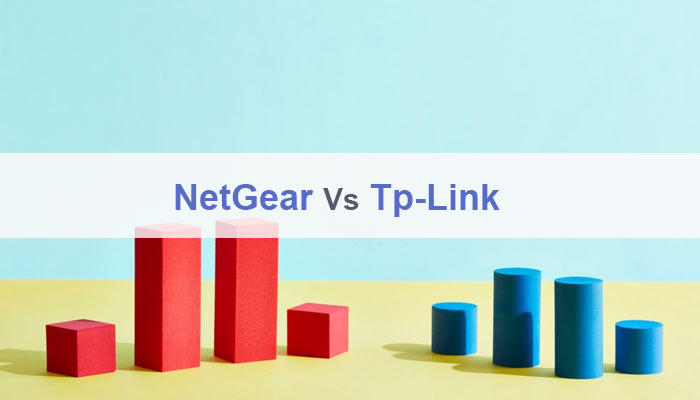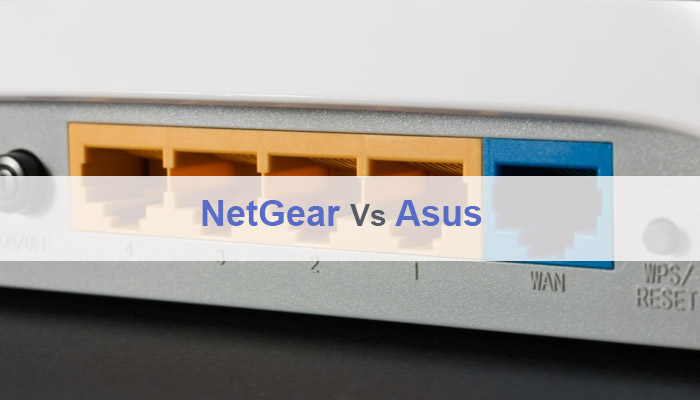Linksys EA7500 VS Netgear R7000 Review
You might have never thought about your Wi-Fi router fixed at your place, but it’s possibly the most crucial electronic device in your home.
In this era of the human race with the high tech equipment, everything is a middle way between amenity and assurance.
If you see, Wi-Fi is the most common yet the foremost need of people because everyone wants fast access to the Internet.
But have you ever wondered how secure your home Wi-Fi router is? Ever thought of what you could do to protect your network?
Please do not waste your time in thinking more about it. You have visited the right place to search for the best Wi-Fi routers.
In this article, we will talk about two of the most well-known and prevalent Wi-Fi gadgets. So let’s get towards Linksys EA7500 vs. Netgear R700.
Linksys EA7500 vs Netgear R7000 – Know the Difference
It could be a bit perplexing for you to pick the right one from various options, especially if you are locked up between the models of two renowned Wi-Fi routers, i.e., Linksys EA7500 vs Netgear R7000.
There is no doubt that both the gadgets present unique functioning and the best quality Internet for the users, but there are still a few differences between the two, which we are going to discuss here.
Both the routers have a fast speed and are reliable, but the main feature, i.e., MU-MIMO technology, is present in Linksys EA7500, whereas it’s still not launched in Netgear R7000.
- Provides up to 1,500 square feet of Wi-Fi coverage for 15plus wireless devices
- Fast wifi performance: Get up to 1800 square feet wireless coverage with AC1900 speed (Dual band up to 600 + 1300 Mbps)
Netgear R7000 differs and attains a higher rank than Linksys EA7500 concerning the price. Also, it has a smart connect option to different devices in it.
Similarly, Linksys and Netgear have a dual-core processor, but they distinguish from each other so that Linksys has a frequency of 1.4 GHz for its processor, whereas 1 GHz dual-core processor for Netgear Wi-Fi router.
 1. Linksys EA7500 Dual-Band Wifi Router
1. Linksys EA7500 Dual-Band Wifi Router

Specs
Brand Name: Linksys | Model Number: EA7500 | Wi-Fi Speed: 1.9 Gbps | Wi-Fi Bands: Dual Wi-Fi (2.4 GHz & 5 GHz) | Ethernet Ports: 1 Gigabit WAN port, 4 Gigabit LAN ports | Processor: 1.4 GHz dual-core processor | Antennas: 3 external antennas | USB Ports: 2 |

EA7500 promotes Wi-Fi to multiple devices simultaneously. Now your whole family can enjoy the Internet facility without facing any buffering or lagging trouble. Check Price from Amazon
Linksys EA7500 Review
Linksys has been a company always keeping their clients at ease. The model WA7500 is designed lately with the advanced and uninterrupted Wi-Fi connections in it. The MIMO technology is installed in the router so that multiple Wi-Fi devices remain online at the same time and same speed.
The dual-band Wi-Fi with a maximum speed of 1.9 Gbps allows the clients to enjoy their favourite online games and streaming content without any buffering or lagging issues.
 Important: The dual bandwidth made it comfortable for the users to connect it to either of 2.4 GHz or 5 GHz according to their priority.
Important: The dual bandwidth made it comfortable for the users to connect it to either of 2.4 GHz or 5 GHz according to their priority.
Living in an average-sized home, having more than one antennas, is a basic need. Linksys has facilitated the customers by providing three external antennas, which then expand the Wi-Fi range.
The demand for Linksys EA7500 has increased because of the easy installation process and monitoring Wi-Fi with the smart Wi-Fi software previously mounted in it.
Wi-Fi Technology
- The latest Wi-Fi technology loaded in the router offers two unique Wi-Fi bands that provide the combined speed of up to 800 Mbps (for 2.4 GHz) and a speed range of 1733 Mbps (for 5 GHz).
- Due to this feature, the streaming is smooth even for the 4K quality videos or other high-speed videos.
Powerful Processor
- Now you can enjoy the fleet-footed Wi-Fi activities like online gaming, with the MAX-STREAM AC 1900+. It has a 1.4 GHz dual-core processor, by which it’s pretty easy to handle multiple data streams at the same time.
- It helps in faster and improved Wi-Fi performance for more devices connected.
Gigabit Ethernet Ports
- You can connect multiple devices with the router and share the files at speed 10x faster than Fast Ethernet. It assures you four Gigabit Ethernet ports. Isn’t it insane?
- You can connect the storage device and immediately transfer files. Also, there is an availability of sharing different gadgets across your Wi-Fi network using the two ports of USB, i.e., 2.0 and 3.0.
Personalize And Regulate Your Home Wi-Fi
- The company has launched a Linksys app that can help you get access to your Wi-Fi router anywhere and everywhere you want, using your smartphones or tablets. What a great feature!
Beamforming Feature
- You can use the beamforming technology to get the direct Wi-Fi signals to all of the devices connected.
- The primary purpose is to enhance the signal strength, play video games, enjoy your music, keep a check on emails, stream your favourite shows, and many more other activities without upsetting about dropped signals.
Guest Approach
- You can also create a distinguishing, password-verified Wi-Fi network for a maximum of 50 guests and easily share the password.
Parental Check
- With the EA7500 of Linksys, you can make a safe Internet for your kids even when you are not around them.
- You can confine areas where you find any inappropriate content. Also, you can block specific devices from accessing the Internet.
Prioritize The Device Of Your Choice
- Although there are many devices connected to the router at the same time, there are also some used devices.
- Linksys has installed a feature to prioritize the device you want to get the most speed.
Another alternative Top selling product of Linksys
- Wireless AC, up to 4.3x faster than N technology: Simultaneous dual band speed up to 600 Mbps (2.4 GHz) + 1300 Mbps (5 GHz) for media intensive applications
- Up to N600 Mbps (2.4 GHz) + AC1300 Mbps (5.0 GHz) speeds with Simultaneous Dual Band
 2. Netgear R7000 Nighthawk Smart WiFi Router
2. Netgear R7000 Nighthawk Smart WiFi Router

Specs
Brand Name: Netgear | Model Number: R7000 | Wi-Fi Speed: AC1900 (Up to 1900 Mbps) | Wi-Fi Bands: Dual Wi-Fi 2.4 GHz & 5 GHz | Memory: 128 MB flash and 256 MB RAM | Processor: 1 GHz dual core processor | Antennas: 3 |

The leading Wi-Fi router allows a maximum speed of 1900 Mbps coming with a 1 GHz dual-core processor, which boosts the wireless, wired & WAN-to-LAN activities. Check Price from Amazon
Netgear R7000 Review
With the new Netgear R7000, start experiencing the fastest device than ever. Netgear has been a famous company launching many different models of the Wi-Fi routers with an easy installation process.
They make it reliable for the customers to quickly connect with their loved ones and make sure they stay with them for a long time without any interruption in the speed.
Sharing your photos or any other business documents across your network is fun and easy with the Netgear R7000. You can keep it safe by using the ReadySHARE Vault app for backing up Windows-based PCs. For the iOS users, you can back up the data using Apple Time Machine.
 Important: The best feature that I found is that you don’t need to pay for additional subscriptions of the anti-virus, anti-malware apps.
Important: The best feature that I found is that you don’t need to pay for additional subscriptions of the anti-virus, anti-malware apps.
Customers’ review showed that they are very satisfied with the Beamforming feature and the triple antenna coming up with the router. It has helped them to use this fast and reliable Wi-Fi router in every corner of their house.
Netgear has pre-installed security software to protect all your connected devices with the router, be it your smartphone, tablets, laptops, or any other gadget.
Convenient Setup With App
- The company has introduced an app to set up your router. It’s so simple and easy that even a non-tech person can install the connection.
- Install the app and connect your Internet Ethernet cable to the router. Once you finalize it, the app will lead you through the procedure, and you can connect your devices to the network. That’s it!
High-Speed Wired Connections
- The new kit comes with the Ethernet cables as well. If you are using your computer, game box, or other devices that need a cable connection, connect the Ethernet cable to the device through Gigabit Ports.
- It provides you with fast wired connections and no streaming issues. Also, the two USB ports allow you to share a storage drive across your network.
Wi-Fi Speed At Its Peak
- The device comes with a built-in wireless speed of up to 1900 Mbps for demanding activities like HD and 4K streaming, online gaming videos, etc.
Connects Up To 30 Devices
- You can connect 30 devices with the Netgear Wi-Fi router and get the maximum speed for all the connected devices. Cool, no?
Circle App
- This app is the best fit for the families having kids. Circle app lets you change the internet content access and set the usage time limit.
- You can now filter the websites you want to see and schedule the devices you want to connect at a time with the smart Circle App.
Protection from Multiple Viruses
- With the help of already installed multiple anti-virus and anti-malware apps, there is no need to pay additional charges to any other software for the protection of your router.
- All the devices connected to your Netgear R700, be it your smartphones, laptops, tablets, computers, etc., are protected automatically with the advanced anti-virus and anti-malware apps.
Reliability
- Nothing is more frustrating than the connections lost while you are doing work through your Internet. With Netgear’s advanced and outclass technology, you can reduce the interface and enjoy more speed than usual for your connected devices.
- It prevents a network lag even when the routers connected to low RAM devices. The dual Wi-Fi range feature boosts up the speed of your connection, also called Beamforming.
External Antennas
- The addition of high powered amplifiers and antennas allows the router to extend the Wi-Fi coverage than average. You can enjoy the smooth streaming of your Internet by connecting antennas in every corner of your house.
Another alternative Top selling product of Netgear
- Recommended for up to 50 devices: Reliably stream videos, play games, surf the internet, and connect smart home devices.
- Fast WIFI Performance: Get up to 2500 sq ft wireless coverage with AD7200 speed (Tri-band up to 800 + 1733 + 4600 Mbps - for 60Ghz band devices)
Final Verdict – Linksys EA7500 vs Netgear R7000
Approximately all the features of both the Linksys EA7500 vs Netgear R7000 are almost the same with a minor difference. Both of the Wi-Fi routers are just very appropriate to use as features of dual Wi-Fi, Ethernet Ports, USB ports, Securing-the-router features, high-speed connections are almost the same.
Linksys EA7500 has its significance, whereas Netgear R7000 competes with other models with a great charm. The prices are affordable for both the Wi-Fi routers. Now, the choice is all yours! Just grab the best fit according to your requirements. I hope this detailed review has helped you select one.