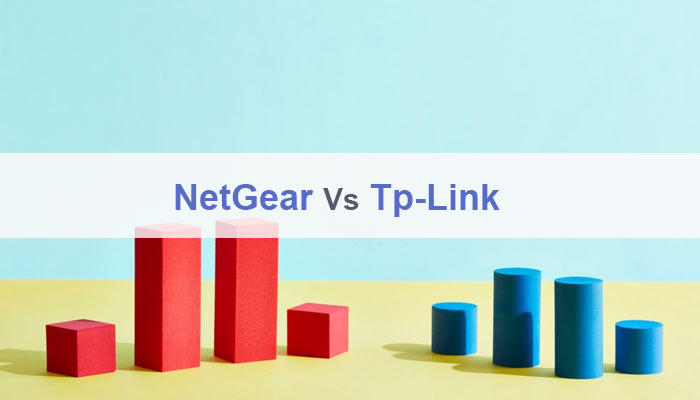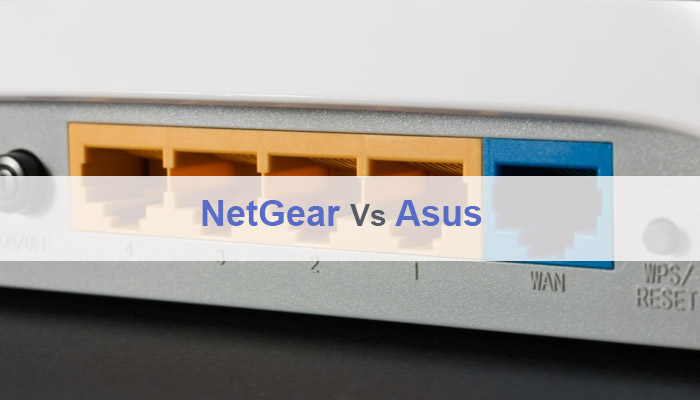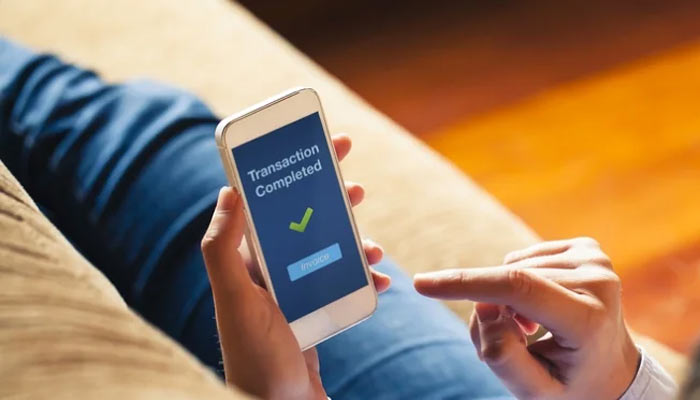Is wireless connectivity at your workplace affected by heavy traffic?
Above all, Let’s go over how access points in a small setup and range extenders are a relatively larger space. It can be the perfect WiFi solution for you and how to choose between Access Point vs extender.
Moreover, the newly developing wireless devices and technologies, businesses have grown amidst different opportunities and challenges.
[amazon box=”B015PRO512″ template=”horizontal”]
- It is possible to work remotely without even being physically present at the spot.
[amazon box=” B010S6SG3S” template=”horizontal”]
In addition, you can be sitting at home on a couch, managing multi-network, and making business deals worldwide! That was made possible, in part, by the development of wireless networking devices.
Consider the difference between Access Point vs Extender, Access Points gave users the freedom to move around without losing network connectivity. However, it is often confused with Extenders that, in fact, serve a different purpose.
Whereas, Extend the range with WiFi booster with an existing WiFi signal, whereas Access Points act as a centralized hub to keep you connected to a far-off network.
Simply put, the wireless router itself is an example of an access point. It acts as a hub to which a device can connect for a local network. Extenders, on the other hand, strengthen the wireless signal.
Now let us jump into the details of access point vs extender to give you a clearer idea of how they work.
What Is Access Point?
An access point receives information via a local area network. It then connects or transmits it to the users within the system, thereby acting as a bridge between the two. An access point makes part of the router, but you might need to connect it via an Ethernet cable in some cases.
Large or small businesses often rely on independent access points rather than in-built ones. These standalone devices can be configured independently and comfortably.
They therefore efficiently extend the coverage of a network over the entire workplace. Are you still wondering how access points can be helpful? So take a look at the example below.
Imagine that the reception area in your company at one end, whereas the main working room that has router access is far off. If you require WiFi access in the reception, there are fair chances for the router to not be within range.
In that case, you can install an access point nearby and connect it via an Ethernet cable to the server. Problem solved!
In a nutshell: Access point is a wireless networking device that acts as a hub to which other wireless devices/networks can connect.
 1. Ubiquiti Networks Access Point
1. Ubiquiti Networks Access Point

Move around anywhere in the house without the worry of losing connectivity. The Access point maintain seamless connection with unique Zero Hand-off roaming. Check Price from Amazon
Ubiquiti Network Review
Ubiquiti Network access point has all the latest technology. It certainly features the upgraded 802.11ac WiFi wireless type along with the fantastic MIMO design that ensures reliable and robust connectivity even when multiple devices are in use.
 Important: This access point has praise for being an ideal choice for a wireless network’s maximum performance.
Important: This access point has praise for being an ideal choice for a wireless network’s maximum performance.
The use also not only restricted to the indoors. It works equally efficiently when used in outdoor setup, all thanks to the weather-proof design.
All in all, the Ubiquiti Networks Pro access point is fit for home or industrial-based use. It can easily install within minutes. There is no tricky configuration or any specialized training required to do so.
Sleek Design and Easy Use
- The best thing about this access point is the flexibility to mount it on any wall or ceiling without any hassle.
- The mounting kit includes in the package, and you will not need to call in any professional to get the job done.
- In addition to this, the LEDs in front help in easy configuration of the device as well as in simple deployment.
- Next, comes the ease of using a centralized controller that offers unlimited scalability under a virtual control plane.
- You just need to plug and play installation! There are no tricky steps involved.
Simultaneous Dual-Band WiFi
- A Ubiquiti access point can support up to 300 – 450 Mbps speed.
- Along with the latest MIMO technology and 3×3 MIMO, you will not see any difference in the connectivity strength even when multiple devices are simultaneously used.
- The UniFi AP comes equipped with the brand’s controller software.
- You will not need to make any extra investment for licensing or support fees to enjoy the fantastic services.
- It is an excellent buy for less than $100 that will keep you happy with the high-performance WiFi router.
Other Advanced Features
- Users love this device for secure and robust configuration, control, and monitoring.
- Certainly, this software allows for quick management of system traffic with the UniFi access point.
- You can also take advantage of WLAN groups for an even better experience. How so?
- Therefore help inflexible configuration and let different access points within the wireless network connect and extend the primary router range.
- The Access point maintains a seamless connection with unique Zero Hand-off roaming.
- You can move around anywhere in the house without the worry of losing connectivity.
What Is Range Extender?
A sparse network performance results from weak WiFi signals as they are unable to reach specific or far-off locations. That is one primary reason why users rely on range extenders.
There are other options available that can help boost the WiFi signals and improve the performance of your home network. However, using a wireless extender is the most efficient one so far.
How does it work? Consequently, its main working principle of an extender is that it repeats the wireless signals coming from your router. In this manner, it expands and creates a virtual second network. In turn, this increases the coverage area of the primary router.
If you want to make the best use of a range extender, preferably place it at a spot that receives the most reliable WiFi signals. The performance will be poor if you position it at a dead spot.
Let us assume your workplace has a basement and two floors. If the primary router is installed in the basement, then the best spot for an extender would be the first floor that receives clear WiFi signals. That would help avoid any dead spots on the second floor.
In a nutshell: As the name suggests, the range extender is a wireless device used to enhance the coverage of the network and improve its overall performance.
 2. TP-Link AC1750 Extender
2. TP-Link AC1750 Extender

The device would help you choose the optimal position for its installation via a smart indicator light. This ensures ideal network coverage! Check Price from Amazon
TP-Link AC1750 Extender Review
TP-Link AC1750 extender not only installs in a snap but also delivers one of the best-known throughput scores. You can plug it into any wall out and enjoy a fantastic signal range.
It may count as an advantage, but unfortunately, this also means that some double sockets will not be of any use by a second plug.
 Important: The TP-Link extender is a perfect choice if you want to improve your wireless network coverage and performance. It has delivered solid close-proximity throughput, and it’s quite easy to install.
Important: The TP-Link extender is a perfect choice if you want to improve your wireless network coverage and performance. It has delivered solid close-proximity throughput, and it’s quite easy to install.
All in all, the TP-Link AC1750 range extender is a competitive all-rounder when exploring your choice below $50. Although it can take up two outlets and does not offer many LAN ports.
Its functionality is still satisfactory enough to provide a fantastic price to performance value.
Impeccable Design
- The TP-Link extenders come with a glossy white and gray exterior.
- The frame is comparatively bulky, and therefore, it can block the access of a second outlet on a switch.
- The front of the device has a button with a LED light ring.
- The blue color of the light indicates a proper connection, whereas the LEDs are red when the WiFi source is too far away.
Easy Setup
- We can not emphasize enough on how easy it is to install this device.
- Furthermore, there is a smart light indicator feature that will help you find the most suitable location for the range extender.
- The extender also comes with an RE button that will let you set up the entire configuration with a single touch.
- Both of these features make it easy for TP-Link AC1750 extender to connect to your wireless network within seconds!
Built-in Access Point Capability
- AC1750 extender can accommodate wired devices well with high-speed connectivity.
- However, this is possible thanks to the Gigabit Ethernet port with access point capability.
- You can choose to connect the extender to an Ethernet port anywhere in your home.
- That would let it act as a WiFi hotspot removing any network dead-zones that are not being covered by the primary router.
- Similarly, it strengthened WiFi signals that will be delivered all across your home.
User-Friendly Mobile Interface
- Nowadays, all of us have mobiles in our hands when we are on the go.
- Therefore, it is a huge benefit to have the flexibility of controlling your WiFi network through the mobile app.
- TP-Link app is available for both Android as well as IOS.
- Therefore, it comes with a simple, easy-to-grasp layout, and lets you quickly access many WiFi settings, manage guest networking, schedule device use, etc.
Amazing Overall Performance
- All in all, AC1750 extender can create a secure connection in all the rooms where the WiFi connectivity is low. It is consistent with almost all routers.
- The three powerful antennas enhance coverage across the home, so you get to enjoy online gaming and HD streaming without any lags or interruptions.
Access Point vs Extender: Final Verdict
To conclude, we tried to cover the concept of access point vs extender in as much detail as possible. In a nutshell, an access point is a hub for local area networking, whereas; extenders use to boost WiFi signals for more extensive coverage.
The one you choose depends on your overall requirements. As extenders create a second network, they are more useful at a more substantial workplace.
On the other hand, an access point is a connection more suitable for a smaller area. Range extenders are also budget-friendly and the most effective way to boose home network coverage.