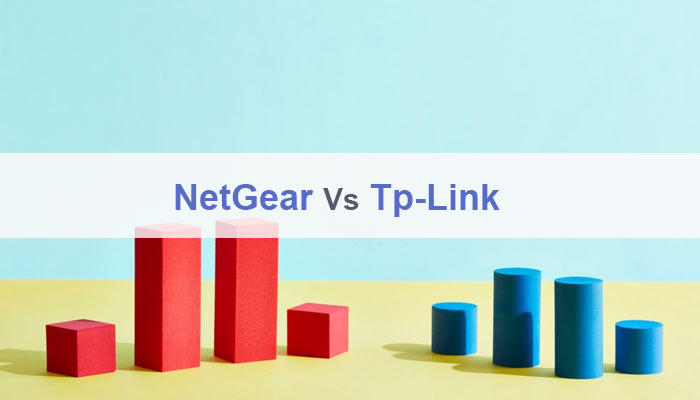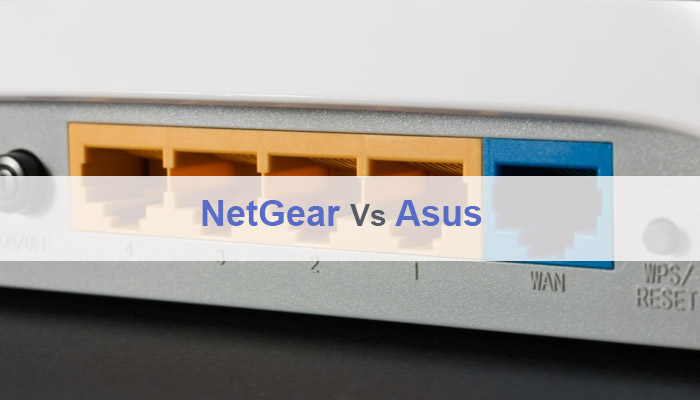WiFi routers are becoming the demand of our lives but it is no fun if you don’t make the right choice. Today we will help you decide between Netgear R7900 vs R8000.
WiFi routers become a need of our house, offices, educational institutes and even hospitals. To satisfy the increasing demands of WiFi routers, many companies came forward with their product.
- 3.0Gbps—Fast combined WiFi speed for uninterrupted streaming
- Recommended for up to 50 devices: Reliably stream videos, play games, surf the internet, and connect smart home devices.
Important! In a market full of brand names, every company is investing in Research and Development , aiming that they could differentiate their product with their rivals and come up with unique specifications.
- This article will present a comparison between two WiFi routers Netgear R7900 vs R8000.
Netgear is a renowned name when it comes to router manufacturers. It has been well appreciated due to the classy connection with the best prices. Let us have a look at how these two choices differ.
Netgear R7900 vs R8000: Quick Overview
Netgear is well known for its home WiFi routers, modems, Ethernet network switches and many more consumer electronics. The brand offers solid routers for the sake of connectivity and operations.
- This review will provide a handy comparison between Netgear Nighthawk R7900 vs R8000.
The resemblance in their name may make you think that they are similar products but by the time you go through it thoroughly, you will have a clearer idea of the similarities, differences and features of each product.
Besides their differences, both products possess advanced security settings. They offer you a feature of parental control by which you can manage when and how connected devices access the internet.
Both models come up with external antennas and USB ports. These are just a few similarities between the two products. Now, we will look at how they differ from each other.
Let’s go!
 1. Netgear R7900 – Router For Stable Performance
1. Netgear R7900 – Router For Stable Performance

Netgear R7900 provides stable networking and lets you enjoy HD streaming and games seamlessly. Check Price from Amazon
Netgear R7900 Review
Netgear Nighthawk R7900 is a smart Tri-band WiFi router that possesses a powerful Dual-core 1.8 GHz processor that delivers speed up to 3.0 Gbps, offers advanced settings like parental control, QoS and possesses features like beamforming and smart connect.
- The router possesses six adjustable external antennas which boost up internet speed.
On top, you will see strips of LED lights for WiFi, USB, LAN activity and buttons for WiFi and WPS. The tail side holds four gigabits LAN ports, WAN port, USB 3.0 port and power button.
Attention! R7900 has a dual core 1.8 GHz processor with 256 Mb RAM. It is a Tri-band WiFi device which means it offers you one 2.4 GHz band with speed up to 450 Mbps and two 5 Hz bands with speed up to 1300 Mbps on each.
This router supports advanced WiFi technology including 802.11 ac which allows it to deliver a longer WiFi range to satisfy maximum clients.
To fulfil the demands of Pro-gamers, the router encrypts with QoS features. The quality of Service feature allows you to determine which traffic is important and which connected device needs more bandwidth.
The router R7900 will never make you regret this feature and make sure that every user has a maximum and stable connection.
Parental control features offer you to keep an eye on visitors. For connectivity, the router comes with a USB 3.0 port. Thanks to MU-MIMO features, you will enjoy a faster download and smooth streaming for your device.
With all these multiple features, the R7900 router is budget-friendly. As compared to rivals, this router cost you a low price for its list of features.
Cyber-Security for your home
- NETGEAR’s R7900 router presents you with a better security system. Thanks to “Netgear Armor”, it provides protection to all connected smart devices including laptops, tablets and mobile phones from any cyber threat.
- Armour app is capable of blocking any virus, trojans, spyware and more. You will receive instant alerts on every blocked threat.
Device for Gamers
- R7900 has many features that ensure pro gamers for an amazing gaming experience.
- It possesses a dual-core 1.8 GHz processor and delivers speed up to 3.0 Gbps which is responsible for smooth gaming.
- Regards to QoS feature, the gamers can enhance WiFi speed up to 100% for their favourite device.
Beamforming
- Besides WiFi speed, the R7900 router also does not compromise on its processing speed. The beamforming feature allows access of connected devices directly to the router, in return, the router can directly beam the WiFi signals to connected devices.
- It is an amazing tool to increase range and eliminate dead spots.
Cloud Storage
- Netgear is also taking care of its clients by permitting them to use “Readycloud”. You will face no hardship in access or share files on a USB drive.
- It also offers you to enjoy the availability of Google Drive and Dropbox without any limitation and security concerns at no cost. Thanks to Netgear, you will have access to your USB drive at home anytime.
ReadyShare Suite
- Now, you will have no concern to face regarding sharing your content to external devices. You just need to plug in your USB drive and connect it to the system.
- Ready share suite allows you to print your data anytime through the printer. It can minimize your processing time.
Data Backup Capability
- Netgear possesses a personal cloud for data backup for clients.
- It will please you with extra features like VPN and Guest WiFi connection to ensure that your data will remain safe from unauthorized access.
- You just need to use the Nighthawk app which is easy for everyone, in order to set up.
USB Port
- R7900 offers you a single USB 3.0 port. You will easily connect your hard drive through it and your valuable content will be ready to be shared across the whole WiFi network in available range.
 2. Netgear R8000 – Router With Advanced Network Map
2. Netgear R8000 – Router With Advanced Network Map

Additional network map feature added to the device, which shows the connected devices through the system graphically. Check Price from Amazon
Netgear R8000 Review
Netgear Nighthawk X6 R8000 is an advanced router device having six variable antennas, powered by a 1.0 GHz dual-core processor, 256 Mb of RAM, Tri bandwidths and supporting the latest technology 802.11ac of WiFi standard.
- The router’s body is encrypted with six external antennas divided on each side.
They can fold in the outward direction from the centre. You will see the strip of LED lights for USB activity, LAN, WAN and WiFi activities.
What’s more? Beneath LED lights, there are two buttons for WPS and WiFi each. AT tail end, there are four gigabits LAN ports, a WAN port, two USB ports and a power port.
Due to its hefty processor and memory, the R8000 router can reach speeds up to 600 Mbps on the 2.4 GHz band and up to 1300 Mbps on each of the two 5GHz bands. Each radio signal is capable of processing the same SSID. This means that all clients will enjoy their smart connect feature.
R8000 makes arrangements that ensure the attraction of gamers to entertain with dynamic QoS features. This means that users can design particular devices’ maximum wifi band when they have competing Internet demands at home.
Nighthawk R8000 prefers to satisfy the maximum numbers of users. Thanks to the Network map feature, you will be able to see which devices are connected to your network in a graphical way.
- All these advanced features come with lavish costs. If it is in your budget, then it will be your best choice.
Advanced Parental Controls
- Netgear is one step forward from its competitor in terms of parental controls features. The company launched the app “Circle” for this purpose.
- With this feature, you can easily manage parental controls like set time limits on daily internet apps and websites, pause the internet, block adult sites and more.
Smooth Gaming
- Nighthawk R8000 is built to deal with hefty online activities with features that keep users connected at top speed.
- Gamer must be attracted by the dynamic QoS feature, it will allow you to prioritize WiFi bandwidth for your game and eliminates game lagging. This will excite you with a smooth gaming experience.
Heavy Duty streaming
- R8000 comes with powerful six external antennas. With the function of antennas and Beamforming ability, the router enables you high class and uninterrupted video streaming.
- You can also use these features to enhance your WiFi speed to every corner of your home.
Enable Voice Commands
- Router R8000 supports Google Assistant and Amazon Alexa. This means that the router will easily understand and operate in your language.
- You will be able to perform various tasks by just telling commands to the voice command assistance. The task like enabling and disabling Guest networking, managing Wifi settings and more.
Smart Set-Up
- Netgear makes this router time saving and simple to set up.
- You just need to connect your internet Ethernet cable to the router and the “Nighthawk app” will guide you to simply set up steps. All this process will be a matter of minutes.
Network Map
- R8000 offers you special features i.e Network Map. This means that you will be able to see which devices are connected to your WiFi network in a graphical way.
- It will be easy for you to track smart devices joined within your system. You may connect or disconnect unwanted devices if you want.
USB Ports
- Routers demand a USB port to connect devices like printers. Netgear provides cloud service to store data. This data can be shared through USB ports by USB drives.
- Luckily, R8000 offers you two USB ports like the USB 2.0 port and USB 3.0 port. USB 2.0 port is used to connect printers whereas USB 3.0 port is useful for streaming data across the network.
Netgear R7900 vs R8000: Final Verdict
Which one should you opt for?
When the question comes to choose on a model between R7900 and R8000, you should focus on price. Both routers shared many similar qualities offered by the company which make both of them attractive to consumers.
Both support 802.11ac WiFi technology, both offer QoS, parental controls, Beamforming and more features. But the key aspects by which we distinguish both routers are WiFi speed, range and performance.
R8000 performs better than R7900, so it should be. Likewise, R8000 charges you a larger price than R7900. I would say, if you are willing to bear a premium price then you would go for Nighthawk R8000 otherwise, Nighthawk R7900 is the best option to consider.