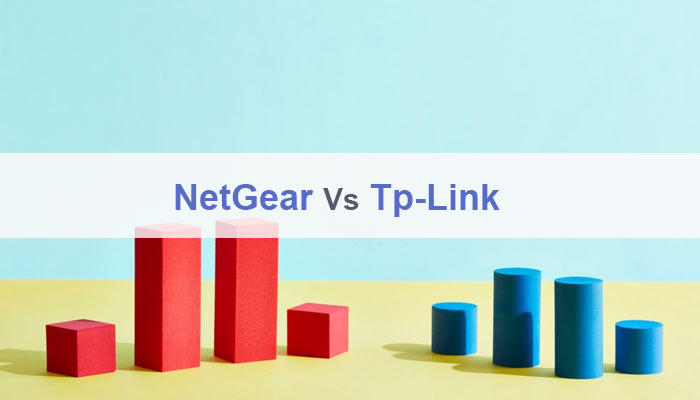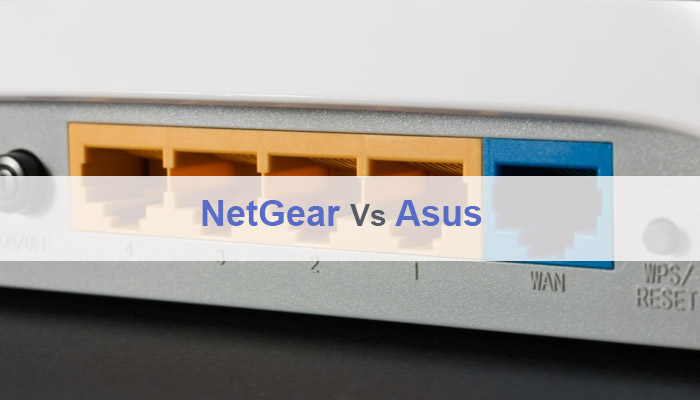Looking for a webcam? Logitech BRIO vs C920 details out two best webcams Logitech has to offer.
In this COVID-struck world, almost every field is relying on meetings and communications through online means.
No matter what kind of business or application you are involved in, video conferencing or communication will aid you.
- Normally laptops come built-in webcams, but still, you might want a higher quality webcam for video calling and/or video recording.
Whereas, PCs require an external webcam to allow you the recording of videos or use other camera-related features of the operating system.
If you are looking for a webcam then Logitech is a brand you must have came across several times.
 Did You
Know? Logitech is an American-Swiss computer peripheral manufacturing company that
started operation in 1981.
Did You
Know? Logitech is an American-Swiss computer peripheral manufacturing company that
started operation in 1981.
This article will introduce and compare the two best webcams, specially designed for video conferencing, by Logitech.
Before moving any further let me clarify one thing. A webcam is superior in terms of connectivity than a security camera. However, the later is more robust.
Therefore, before diving deep into the details of each webcam, let’s have a look at Logitech BRIO vs C920 comparative analysis.
Logitech BRIO vs C920 – Comparative Analysis
Both Logitech BRIO vs C920 has all the necessary features you wish to find in a webcam. However, before discussing features individually, let’s sweep through a comparison.
- The first and the foremost thing you’ll look for in a webcam is its capability to record high-definition videos.
 Both webcams are capable of recording Full HD video at 1080p resolution, however,
BRIO can stream and record even 4K videos.
Both webcams are capable of recording Full HD video at 1080p resolution, however,
BRIO can stream and record even 4K videos.
Furthermore, High Dynamic Range (HDR) is completely absent in Logitech C920. Whereas BRIO utilizes HDR to capture color-rich images and videos.
As far as the option of zooming in/out is concerned, BRIO features an HD 5x zoom compared to normal 3x zoom by C920.
- SUPPORT WORK FROM ANYWHERE WITH SYNC: Whether employees are in the office, at home, or somewhere else, Sync device management software helps everyone stay connected by letting you ensure their Logitech video collaboration personal devices are being used and up to date.
- Full HD 1080p video that's faster, smoother and works on more computers. Skype in Full HD 1080p Get breathtaking Full HD 1080p video calls on Skype for the sharpest video-calling experience. Smoother. Sharper. Richer. Clearer. Logitech Fluid Crystal Technology. It's what makes a Logitech webcam better.
Moreover, 2 built-in omnidirectional mics make the audio quality of BRIO much better in comparison to the audio quality of C920.
- C920 features only a single omnidirectional mic.
However, if you don’t want to use the built-in mic you can always connect any suitable headphone or an external mic.
Although both webcams are compatible with Skype, BRIO is additionally fully compatible with other video conferencing software including Zoom, BlueJeans, etc.
By now you must be wondering that BRIO has everything advanced and more than C920, but let me give you some points in favor of C920 as well.
- For starters, C920 is available at around half the price than BRIO!
Furthermore, C920 can record widescreen videos as well. Lastly, it is a bit lighter than BRIO so you can mount it more safely at any surface you wish.
I hope to glance through this comparative analysis, you’ll able to make up your mind. However, you may keep on reading for detailed analysis and features of both webcams.
 1. Logitech BRIO – Video Conferencing Webcam
1. Logitech BRIO – Video Conferencing Webcam
Specs
Brand Name: Logitech | Model Number: BRIO 960-001105 | Field of View: 65/78/90 deg. | Resolution: 4K/1080p | Digital Zoom: 5x | Mics: 2 Omni-directional | Weight: 11.8 ounces | Size: 1 x 1 x 4 inches

Logitech BRIO is 4K video conferencing webcam designed to deliver smooth high-quality video streaming. Check Price from Amazon
Review of Logitech BRIO
A 4K streaming and recording webcam with HDR.
Logitech BRIO is one of the modern webcams available in the market. It features streaming and recording of 4K resolution video, in addition to Full HD 1080p video.
The video quality is further enhanced through the use of RightLight 3 technology. This technology automatically adjusts the exposure settings to produce a high-quality video.
Furthermore, High Dynamic Range (HDR) allows BRIO to capture billions of colors, unlike 16 million colors captured by non-HDR webcams. Additionally, HDR enhances visual quality in low-light conditions as well.
Moreover, you can readily use BRIO with a range of video calling and conferencing software.
Along with video recording, 2 built-in omnidirectional mics record high-quality audio as well. The omnidirectional mics allow sound signals from all directions to be recorded in similar high quality.
Two mics further allow 3D sound recording which gives a feel of a real conference setting if more than one person is sitting in the conference room.
All in all, BRIO has everything which is expected in any modern webcam.
4K Video
- In addition to Full HD 1080p video streaming and recording, BRIO can record 4K videos at 30 FPS.
- You’ll get a smooth and clear 4K video, thanks to superior technology employed in BRIO by Logitech.
Automatic Exposure Adjustment
- BRIO utilizes Logitech’s RightLight 3 technology.
- Using this technology superior quality videos are recorded by automatic exposure adjustment.
- So, you don’t have to worry about bright background or direct light falling on your face.
Billions of Colors
- Non-HDR webcams can capture 16 million colors.
- However, HDR webcams like BRIO can capture way more colors.
- Around 1 billion colors can be sensed by the processor, enabling it to generate much more crisp images.
Video Conferencing Ready
- Logitech BRIO is readily compatible with Skype for Business, Zoom, BlueJeans and many other video conferencing software.
- Therefore, you don’t have to go through the hassle of linking your webcam with the video conferencing software anymore.
Built-in Mics
- Two omnidirectional built-in mics allow the voice to be recorded coming in from all directions.
- Furthermore, 3D sound effects may also be preserved thanks to two strategically placed mics.
 2. Logitech C920 – Professional Webcam
2. Logitech C920 – Professional Webcam
Specs
Brand Name: Logitech | Model Number: C920 960-000770 | Resolution: 1080p | FPS: 30 | Video Compression: H.264 | Weight: 9.5 ounces | Size: 3.7 x 1.7 x 2.8 inches

Logitech C920 is readily compatible with Skype and able to record and stream videos in 720p or 1080p resolution at 30 FPS. Check Price from Amazon
Review of Logitech C920
C920 is an all-rounder from Logitech.
Logitech C920 has everything which a basic webcam should have. Full HD 1080p video streaming and recording capability allowed this webcam to survive in the market for more than 8 years now.
This webcam is readily compatible with Skype so you don’t have to set it up for Skype. Simple plug it, install the drivers and that’s it.
Unlike most of the modern webcams, C920 can work with a USB 2.0 port or USB 3.0 port as well. Hence, the connection to your laptop or PC is not an issue.
In addition to recording Full HD videos, C920 has an added advantage to recording videos in widescreen view as well. Therefore, get ready to record your in-camera moments in a Full HD widescreen mode.
Furthermore, you can find Logitech C920 at a much lower price than Logitech BRIO.
As far as the size and weight of the C920 are concerned, its volume is approximately equal to BRIO but it is around 3 ounces lighter than its competitor.
Therefore, C920 is an affordable professional webcam that can fulfill your basic requirements quite easily.
High-Quality Video
- Logitech C920 is capable of recording and streaming videos in two different qualities.
- It can record in 720p quality, as well as in 1080p Full HD quality.
- However, both qualities are recorded at 30 FPS.
Skype-Ready
- It comes to Skype-ready.
- Therefore, you don’t need to go through any kind of configurations if you want it to use with Skype.
- Just plug it, install the accompanying drives, and log into Skype for high-quality video calling.
Widescreen Recording
- Besides Full HD video recording, you can record widescreen videos through C920.
- Therefore, it’ll definitely cheer you up if you’ll view widescreen recorded videos on your widescreen TV or LCDs.
USB Connection
- This webcam can easily be connected to your computer through a USB port.
- It works equally well with USB 2.0 and USB 3.0 ports.
- So, don’t worry if your computer doesn’t have a USB 3.0 or USB 3.1 port.
Lesser Price
- Logitech C920 is available at a much lower price than its competitor.
- In fact, you can get it at around half the price of BRIO.
Lightweight
- Logitech C920 is approximately 3 ounces lighter than its competitor.
- Therefore, it is easy to mount it on any surface where it won’t fall off or even change its orientation due to gravity.
Logitech BRIO vs C920 – Final Words
Logitech BRIO vs C920 comparison presented a simple and straightforward comparison of the two webcams from Logitech. BRIO is a much more advanced webcam as compared to C920. However, C920 has a lower price tag on it.
Therefore, if the price is not an issue, or if you want a future-proof webcam then Logitech BRIO should be your choice. However, Logitech C920 is an affordable and all-rounder option that can serve you reasonably.
Best of Luck!