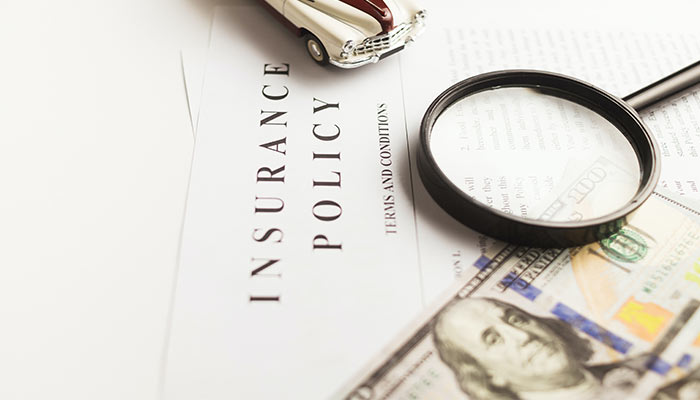There’s got to be some reason why Verizon is on top of the table on the list of wireless services in the US. In addition to perks like Verizon Free Cloud storage, you can avail of other benefits. In this regards, let’s talk a bit about what is Verizon visual voicemail, how you can sign up for it, and what are the charges?
What Is Verizon Visual Voicemail Feature?
This feature is designed to enhance your experience with voicemails by letting you see a list of pending messages. Through that list, you can decide which ones you want to listen to, reply, deletel, etc.
Previously, users had to listen to all voicemails to see who they were from. Verizon has now introduced the visual voicemail tool to help organize them and save time while responding to them.
How Verizon Visual Voicemail Works?
This voicemail operates in pretty much the same manner as the normal voicemail too. You can just make use of the visual list to save time instead of going through all the audio mails.
However, first of all, you have to confirm that your device supports the feature and that you have signed up for one of the two available visual voicemail plans.
How To Get Visual Voicemail on Your Verizon Device?
Any user with a standard Verizon account will be able to find this feature on the device. It is also accessible to those with iOS device on a prepaid account.
Now, how to get to it is a bit different depending on whether you are an iPhone user or Android user.
- Android device have in-built voicemail app that can’t be deleted. This is where you will find the Verizon Visual Voicemail too.
- Apple users will find it at the bottom of the “Phone” app on their device.
What Is The Correct Way To Set Up The Voicemail Feature?
Majority of the users prefer to set up Verizon voicemail simply dialing *86 from Verizon iOS or Android phone. This is the easiest approach but there are alternative methods for both types of cell phones.
iPhone
- Open the Phone app.
- Then choose Voicemail.
- Tap on Set Up Now.
- Follow on screen instructions to complete the process.
Android
- Open the Voicemail app on your phone.
- Follow the directions to complete the task.
What Are The Charges for Verizon Visual Voicemail?
There are basically two plans that you can sign up for. The charges for these plans, basic and premium, vary obviously because they offer different set of feature.
1. Basic Visual Voicemail
- This is preloaded onto you device.
- The list of features is somewhat limited.
- It is available to both, iOS and Android users.
- There are no charges for this service.
2. Premium Visual Voicemail
- You must add this service by paying for the premium account access.
- It hosts a wide variety of options and features such as text transcription, ad-free content, ability to forward messages to texts or emails, etc.
- You can store up to 40 messages with premium visual voicemail, 3-5 minutes long.
- It charges $2.99 per month for each line.
Can You Sync The Verizon Visual Voicemail With Your Regular Voicemail?
As long as you are on the data network, you can sync the Verizon visual voicemail with the regular one without any issues. It just does not work if you connect to a WiFi device instead until you shift back to Cellular networking.
If the two voicemails are synced, be careful how you deal with either of them. Let’s say you delete a message on regulate voicemail then Verizon voicemail will delete it automatically.
Can You Use Visual Voicemail With Any Device?
Yes!
Currently, you can see that this feature is supported by all smartphones and basic phones on standard account.
In fact, Apple devices like iPhones have in-built phone apps that let you use Verizon visual voicemail. On Android, you would find a separate app with this functionality.
Why Is Verizon Visual Voicemail Not Working?
One of the biggest reason why visual voicemail often does not work is that the user is on WiFi network and not the mobile data.
You need to make this change to ensure that the feature works smoothly. Some other things that you need to keep in mind are listed below.
- Ensure that the voicemail functionality is turned on.
- Check that you are in good cellular data coverage area.
- Also, confirm that you have signed up for the service and the subscription plan is active on your account.
- Your device be compatible to make the visual voicemail work.
Visual voicemail is a premium feature. It would only work when you have paid for it and the company has activated it on your account.
Can You Cancel Verizon Visual Voicemail Anytime?
Voicemails getting on your nerves? You always have the choice to get rid of the visual voicemails by turning it off through the device Settings. Here’s how that works.
- Open Phone on your device.
- Then tap on Menu.
- In the next step, choose Settings.
- Click on Voicemail and then choose Visual Voicemail.
- Tap on Turn it Off.
You can repeat the steps mentioned above and tap on the last toggle again to turn on the visual voicemail feature whenever you want.
Removing Premium Verizon Visual Voicemail, however, does not work in the same manner. In that case, what you need to do is:
- Open Verizon account on your device.
- Then click on Add-Ons.
- Select to Remove it.
- Cancel it from your account.
In a Nutshell
Voicemails are cumbersome when you have to listen to them separately. Verizon visual voicemail feature allows you to see a list of the voicemail messages, check who has sent it and choose which one you want to listen to. There are different subscription plans from which you can select keeping in view the budget and additional features.