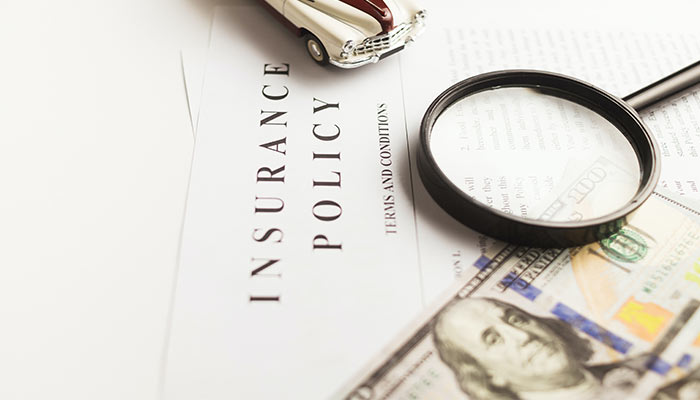Reliance on landlines has drastically decreased but those who are still using it do so because it provides a secure and reliable connection at all times. Unfortunately, some Verizon users have recently reported the issues of Verizon landline not working.
The good news is that it is hardly ever a serious issue. You can solve the problem with a few simply hacks that I will share with you right here!
Why Is Verizon Landline Not Working?
There can be many reasons behind a malfunctioning landline connection. Sometimes the issue can be as simple as a loose cord and in other cases, you may need professional help to get things fixed.
Although it is not possible to figure out directly what’s wrong with your Verizon landline, there are many easy fixed that you can try out before calling the customer support team for assistance.
How To Fix Verizon Landline That Is Not Working?
Below are 9 fixes and I am sure at least one of them will work out for you. I will start with the simplest of these and then move forward to more complex solutions like resetting the phone. Let’s go!
1. Check For Any Outages
Although it is rarely the case but Verizon servers can be down sometimes. So, before you begin any other fixes open the Down Detector page to confirm that there are no outages in your area.
If the service is currently down, there is not much that you can do to fix it. Just wait until the things resolve at the company’s end. This is the same case if your Verizon LTE is not working.
2. Replug The Phone
The next thing you should do is to unplug the landline phone, the wait for a couple of seconds and replug it to see if this gets it working.
Pick up the phone and notice if you hear the dial tone. Functional dial tone means your landline is working fine now.
3. Recheck Cords and Connections
Each working phone has two cords. One of them you need to connect to the power outlet and the other is for the phone line.
The landline will not work if any of the connection is loose or one of the two cords is not working.
Phones that have been in use for long may have damaged or defected cord that stops working over time. This will most likely cause issues with the landline.
Here’s what you can do to fix it.
- Unplug the old phone from the jack.
- Replace it with a new phone.
- Dial a valid number on the phone after securing both connections.
- Confirm that the phone is working fine.
If the new phone does not work either, it means there is something wrong with the connection points or the cord.
4. Confirm Power Outlet Is Working
Your landline will obviously not work if there is a fuse in the main power outlet or the socket has malfunctioned. Therefore, it is important to check that the outlet is working without any defects.
- Get a tester for the power outlet.
- Check the power outlet for appropriate voltage.
- Confirm that electricity is flowing through the power outlet.
5. Test Connection Through Another Phone
The issue can be with phone hardware as well so when you connect another phone to the same cables and power outlets, it should work fine.
- Disconnect the previous phone from the phone jack.
- Replace it with another phone.
- See if the dial tone starts working.
6. Replace The Phone Jack
Replacing a splinter or a phone jack may take care of malfunctioned landline if nothing so far has fixed it. You can get professional help for this if you are not confident about doing it on your own.
7. Plug The Phone Into NID or ODT
Network Interface Device (NID) or ODT can also be the root cause for the Verizon landline not working issue.
In most cases, plugging the phone direct into the ODT or NID can help rectify the problem. Here’s how I recommend how you get this done.
- Open the box with NID using appropriate screwdriver.
- Now take off the telephone jack from the socket.
- Plug jack of working phone into the socker.
- See if there is any issue with the phone at this stage.
- If not, then you should move on to the next solution.
8. Reset The Phone
An extreme measure, as it may sound, but sometimes landlines can not be fixed unless you reset the phone completely. This will get rid of any glitch or bug that is causing the issue.
Keep in mind that you will not be able to use the phone when it is resetting and the process can take a couple of minutes to finish. You can do it quickly by following the simple guidelines below.
- Take off the back cover of your phone.
- Then push the reset button with help of a pin or a paperclip.
- Make sure you do it gently as mishandling can irreversibly damage the phone.
- Now press and hold the reset button.
- Wait till you see “Resetting back to factory settings”.
- The phone will go into a reboot phase.
- Wait for the process to finish.
9. Call Verizon Customer Support Team
The last fix on the list is to simply get in touch with the Verizon support team. Discuss with the representative what the issue is and the professionals should be able to guide you and solve the problem.
Why Can’t I Hear a Dial Tone on My Landline?
There are multiple things that can cause your dial tone to go silent. Some of these that you may want to look into are listed below.
- Ensure that the landline is plugged into power outlet.
- Check that all connections and cords are secure.
- Also, confirm that battery is charged.
- You can call in a technician to see that you don’t have a defective phone.
Should You Report The Landline When It Is Not Working?
If you can’t seem to make any of the solutions work, it is best to report to Verizon that you landline is not working. Afterwards, the company can send professionals to check it for you.
- You can report the issue by calling Verizon directly.
- It also hosts a Troubleshooter option which will make it quick for you to register the complain with Verizon.
- Alternatively, you can do it through the My Fios App by tapping on Chat With Us option.
In a Nutshell
There are multiple fixes for the Verizon landline that is not working but I would recommend that you start with the easiest ones like checking for Verizon outages, properly connecting the cord, restarting the phone, etc. This can be time-saving and, in most cases, these are sufficient to get the landline working again!