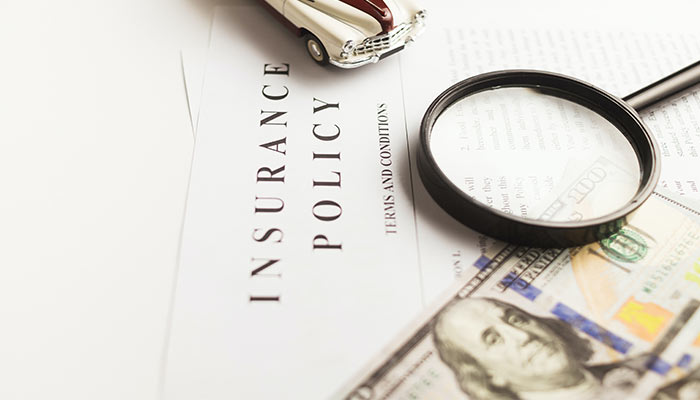If you are thinking of getting a new Verizon phone or switching to this network considering its excellent coverage all over the US, it is advisable to know does Verizon lock phones or not?
This information can help you determine how long you will not be able to change network on your phone after the purchase. Let’s find out!
What Is Verizon Phone Locking and Unlocking?
Newly purchase devices such as smartphones are locked to control events of theft and frauds. For example, when you get a Verizon phone, it will be locked to work just on Verizon network.
You will have to wait for a specific period of time before the device can be unlocked.
Unlocking means that you will finally be able to disable the software that stops the device designed for one carrier’s network to work on another carrier’s network.
Verizon phones will work on Verizon network only when they are locked. You can have the device unlocked and then choose another carrier’s service if need be.
However, keep in mind that technological clashes between different service providers can result in limited functionality.
Does Verizon Lock Phones After The Purchase?
Yes!
When you purchase a new Verizon phone, it will be locked for 60 days. After that, the device will be automatically unlocked unless you report it lost or stolen within the 2 months.
All Verizon phones are included under this locking policy. It does not matter whether you bought the device from Verizon store or a third-party retailer such as Best Buy.
It will be locked for 60 days after the purchase. There are only a few exceptions to this rule which I will discuss shortly in the next section.
What Are The Policies For Post-pay and Prepaid Device Unlocking?
The locking and unlocking policies are somewhat the same whether you go for a post-pay or prepaid device. I have listed these below.
- Verizon will lock the phone for 60 days following the purchase.
- Verizon also locks the devices that you get from partner retail stores for 60 days.
- The company will automatically remove the lock after 60 days.
- Verizon will not lock the phone again at any time following the 60 day lock period.
- Terms may be different for 4G phone-in-a-box that customers get from retail partners. You can find the applicable lock period at the back of box.
What Is the Reason Behind Verizon Locking Phones?
The primary reason behind Verizon, and other companies, choosing to lock their phones for a set period of set is to help prevent thefts and frauds.
All devices are locked for 60 days after which they are automatically unlocked unless reported stolen or lost. The smartphones are also kept locked if your account is reported for any suspicious activity.
Are Verizon Unpaid Phones Locked?
Verizon will lock the unpaid or stolen phones using the IMEI number. Once the device is blacklisted on the network, it can not be used to make calls, send texts, or surf the internet.
So, you might be wondering that locking the unpaid phone will render it useless but that is not the case. Verizon can apply the lock on its own network only. This means the phone can still work with other cellular service providers in most cases.
How To Check If The Verizon Phone Is Unlocked?
You will not receive any official text or notification when 60-day window for the locked phone is complete. Verizon will simply unlock your device but you will have to confirm it yourself.
You should be able to get the required information through Verizon customer support team but, alternatively, there is a work-around if need. Check out the methods of confirming if your Verizon phone is unlocked below.
1. Customer Support Service
Contacting the Verizon customer support service is the easiest way to confirm if your device is unlocked. You can call them at 1-800 Verizon (1-800-837-4966).
Keep in mind that the support team can only inform you of the device status i.e. if it is locked or unlocked. There is nothing that the department can do to help you unlock the phone when you are still within the 60-day window.
2. IMEI
You can check if your phone is unlocked by using the IMEI number. However, before that, you will have to find this number for your device. Let me show you how it is done.
- If you are an Apple user, open Settings on your device.
- Then click on General.
- Select About.
- Locate the IMEI section and the 15-digit number stated there. Cope the number.
Or,
- If you are Android user, click on Settings on your device.
- Then select About Device option.
- Locate Status and an IMEI section.
- Find the 15 digits number stated here and copy it.
After you have the number,
- Go to the Verizon official website.
- Open the IMEI checker.
- Past the IMEI number here and wait for the status information.
You can also use other websites like OfficialSimUnlock to see if your phone is unlocked or not. However, keep in mind that IMEI number sometimes does not provide accurate information so it is still better to call the customer service for confirmation.
3. Check It Yourself
You can check if your phone is unlocked through the device itself. The procedure is somewhat different depending on whether you have an iOS or Android.
Apple users can check if the phone is unlocking by following the steps below.
- Open Settings on your phone.
- Then click on Cellular.
- After that tap on Cellular Data.
- Locate the Cellular Data Network option.
- If you find this option, your device is probably unlocked.
On the other hand, the process for Android users is as follows.
- Open Settings on your device.
- Tap on Connections.
- Then click on Mobile Networks.
- Select Network operators in the next step.
- Then tap Search Now.
- Determine if you can carriers other than Verizon on the phone.
- If you see other carriers, your phone is probably unlocked.
When the phone is locked, SIMs from other carriers will not work on it. So, you can try doing that if you have a spare SIM card. A functional SIM that lets you make calls and send texts means the phone is unlocked.
How To Unlock a Verizon Phone?
As much as you would want to unlock your phone early, there is not much you can do about a locked Verizon phone.
The policy is not flexible and you can not request the company to unlock your device before the 60-day period finishes.
Only military people are exempted from this rule. If you happen to be in military and you are set to deploy soon to an area which does not have Verizon coverage, you can request the authorities to unlock your phone early.
This demand proper application and submission of formal documents but, in most cases, Verizon will unlock the device as per your request.
In a Nutshell
Verizon will lock a newly purchased phone for 60 days after which it is unlocked automatically. The only exception to this rule is for a military personnel who is being deployed. This is done to protect the device against any frauds or thefts. You can easily confirm that your phone is unlocked after 2 months by calling the customer support team.