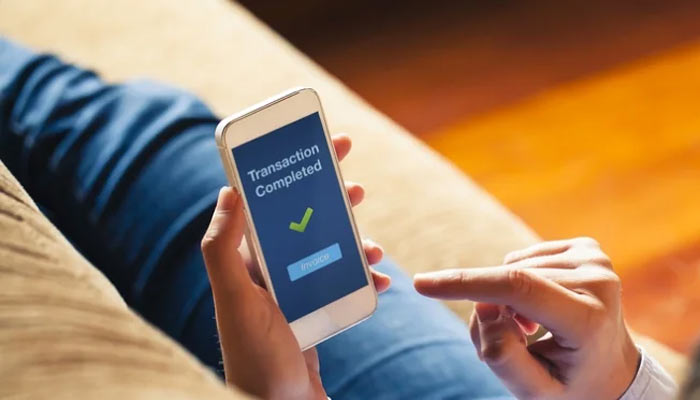Venmo assists its customers in sending money to Cash App, which is yet another fast and safe payment service. In fact, learning how to transfer money from Venmo to Cash App would just take a few seconds!
- Venmo, just like many other payment platforms, allows you to transfer money from one place to another in this digital world.
- The process is not complex and requires a few credentials in order to verify your identity.
Transferring money from Venmo to Cash App: The Basics
Remember that you need to have a Cash App account that you treat the same as an actual bank account.
It means that to proceed with such transfers, you need to have a Cash card that is directly associated with your Cash App account.
You will get your hands on your account number and the routing number to make transfers through this.
Transferring money from Venmo to Cash App can be done in different ways that are explained in detail ahead. You may choose whatever deems fit to your convenience.
Direct deposit on Cash App Account
To set up a direct deposit on Cash App, follow the below-mentioned steps:
- Go to Cash App and tap on the “Dollar” sign. You will be directed to My Cash tab. Once there, tap the Cash button.
- Now, select Direct Deposit followed by tapping on Account Number.
- A dialogue box will appear on the screen from where you need to select “Enable Account.”
- This will tell you the account information, and from there, you need to copy account details by clicking on it.
- Select both “Copy Routing Number” and “Copy Account Number.” Once done, they will be copied to the clipboard. Either paste it to your mobile notes or somewhere else for convenience.
How to add your Cash App credentials to Venmo?
The next step will be adding your Cash App credentials to Venmo. To do so, follow these steps:
- Open your Venmo app, then go to Settings by tapping on the icon shown as three horizontal lines (≡)
- Now go to the Payment Methods
- Tap Add a Bank or A card
- Select the respective bank
- Lastly, select your verification method and paste the Cash App numbers as required
To link your Cash card to Venmo, you need to follow the same process above, except in place of “Add Bank,” choose an option of “Add Card.”
By entering your card details, you will now be linking your card to Venmo.
As soon as you enter your account and routing number on Venmo, money transfer can be easily continued.
It includes following the proceeding steps:
- On the Menu, select an icon of three horizontal lines.
- Select the “Transfer Money” tab
- Now you will enter the amount you are likely to transfer to your Cash App account.
- Choose the time limit. Either “Instant” transfer or within “1-3 business days.”
- Select the bank account or debit card
- Further, you need to confirm the transfer details followed by clicking on the “Transfer” button.
- The money would be transferred to your Cash App account, which can be checked on the spot if you went for an instant money transfer.
Transfer money from Venmo App to Cash App through Venmo Card
Your Cash App card can hold up to details of only one bank. This enables you to add a debit card and a credit card to fund your corresponding account.
To perform the quick, secure and convenient transfer, go along with the following steps:
- First, log in to your Cash App.
- Look for the Cash App Balance option.
- Now, select the option of “Add Debit Card.”
- Enter the details of your Venmo debit card on your Cash App
- Select “Add Card” option
- Now, you need to select “Add Cash Button.” Enter the amount to be added to your Cash App via Venmo account and then select Venmo Debit Card
- Now select “Add Cash.”
- Look for the transferred amount from your Venmo account to your Cash App.
Transfer money by linking a mutual bank account to Venmo and Cash App
Another method of money mobility between Venmo and Cash App is linking them with a single bank account.
It is quite efficient and systematic so that both platforms will access the balance available in your account. This will allow you to transfer money between both platforms at any time seamlessly.
Transfer money from Venmo to Bank Account
To transfer the balance of your Venmo to your Bank Account, you need to meet the following steps, and you are good to proceed!
- First thing first, add the bank account you wish your Cash App to be linked with
- There will be a set of criteria for verifying the bank account. Go through the process and steps included and follow each of those.
- Now, make a transfer of the available balance to your bank account.
- For this, open the Venmo app. On the home page, you will come across an icon of three horizontal lines (≡)
- Click the respective icon.
- Now click on “Manage Balance” and then select “Transfer to bank.”
- Enter the amount to transfer and time within which you wish to transfer, i.e., instant or 1-3 business days.
- Choose the source of the transaction (either bank account or your debit card)
- Lastly, click on the transfer button.
For instant transfers, you might have to wait for about half an hour and pay a 1% fee.
However, this method is the most feasible to transfer money from Venmo to Cash App without a bank account.
Transfer money from Bank account to Cash App
The previous step ensures that you now have a balance in your bank account, and you now wish to transfer it to your Cash App.
To do so, switch back to your Cash App and now add the transferred balance to it.
- On the home page, click on the Balance Tab
- Select Add Cash
- Enter the amount to be added to your balance and then tap the “Add” button
- For further verification, you need to use your Touch ID or the security Pin
Last but not least, be certain that you did link your Cash App and Venmo to a mutual bank.
If not, the transaction from one source to the other will not proceed, and you will have to repeat the whole process from scratch once again.
Maximum limit of the amount that can be transferred
If you have an unverified account, the amount that can be transferred using Venmo in one week is up to $299.99.
However, those with verified accounts can transfer up to $2,999.99 in one week through single or multiple transactions.
What’s required for account verification?
For verifying the account, you need to submit the following information:
- Name details
- Physical address
- Social security number
- Zip code of the respective region
- Birthdate
Charges for transactions through Venmo
Venmo, just like other available financial programs, comes with a little payment. Below are the charges you rebound to pay for transactions through Venmo
- For depositing a balance already available on your credit card, you will be charged a total of 3% of the amount
- For instant transactions, you will be charged 1% or at least 25 cents from the amount you are transacting
Both Venmo and Cash App allow you to make peer-to-peer payments with certain limitations, just like any other payment platform.
However, despite the few constraints, both platforms allow you to make secure and safe transfers without any risk of invaders that threaten your personal information otherwise.
Furthermore, with their end-to-end encryption technology, you will be free of any hackers as both the apps have organized their services to an extent where security is not much of a threat.
Even though Venmo is quite a convenient way for funds transfer, it does not allow you to make international transactions. It only works for US residents currently.
With their continuous efforts, we might expect that in the future they make their services available internationally.