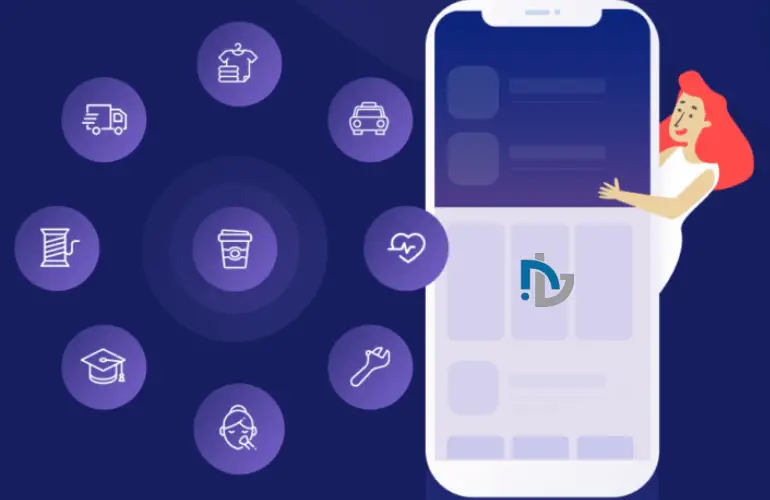Venmo was launched by PayPal which leaves users wondering can you transfer money from Venmo to PayPal? Well, the answer is a bit complicated. Let us make it simpler for you!
It is not possible to link Venmo to PayPal directly for any sort of transaction. Therefore, you have to make use of an intermediate bank account that accepts funds from Venmo and transfers them to PayPal.
Here’s How Venmo To PayPal Money Transfer
There are two ways to easily send money from your Venmo account to your PayPal account. Let’s take a look at them one by one.
Method 1# Link a Bank Account To PayPal and Venmo
- Open a PayPal account by providing the correct credentials.
- Tap on Link a Bank. The option may be termed as Banks and Cards if you are using the mobile app.
- Enter bank account details such as the account number and routing number.
- Carry out micro-transfers from PayPal to bank accounts to verify the linking.
- Then open your Venmo account. Tap on Settings.
- Click on Payment Methods.
- Then click on Add a Bank or Card.
- Verify either by providing the secret PIN or through micro-transactions.
Method 2# Transfer Money From Venmo To PayPal
- Now open the Venmo app again and click on Transfer to Bank.
- Enter the amount of money that you wish to send over to PayPal.
- Choose the mode of transfer i.e. Standard or instant.
- Confirm the transaction.
- Then go to your PayPal account and click on Transfer Money.
- Tap on Add Money To Your Balance.
- Choose the bank account which you had previously linked to the two apps.
- Enter the amount of money the same as before and click Add.
If you had chosen a standard money transfer, it should arrive in your account within 3 to 4 business days.
Are There Charges For Venmo to PayPal Money Transfer?
The reason that we brought up “instant” is that it is the only mode of transfer where you need to worry about charges.
Venmo is free when you wish to send funds to linked bank accounts or take out money within Venmo limits.
It’s recommended to Venmo users to make Venmo payments private.
However, you will be charged a 1% fee when opting for an instant transfer.
The minimum fee is $0.25 and the maximum amount is $10. Moreover, customers who choose to send money via credit card will also have to pay a 3% fee.
Things To Watch Out From When Making Venmo To PayPal Money Transfer
Venmo allows for cross-currency transfer but it can get a little expensive due to additional charges. The conversion rate depends on which app you are transferring to.
In the case of transfer from Venmo to PayPal, The conversion takes place once the funds reach the PayPal account.
PayPal charges 5% of the amount as an exchange rate fee. Top it up with a 4% additional fee as markup and you could end up paying quite a hefty surplus amount.
Wrap Up
Now you should be fully aware of how to transfer money from Venmo to PayPal. The procedure is quite easy once you have linked the two apps to the same bank account.
You can make the transfer free as well by choosing the Standard mode of transfer or else you would be charged 1% for the instant transaction.