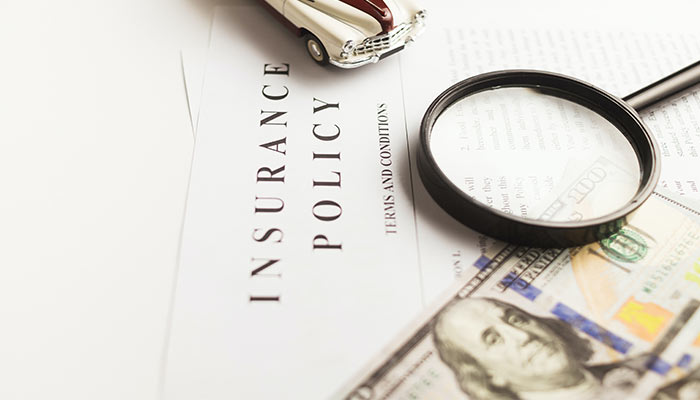Insurance for devices is a must especially when you have spent a lot on their purchase and monthly subscription plans. Since Verizon is a leading cell phone network in the US, it obviously does not lack efficient insurance coverage.
In fact, it offers multiple plans to the users. Those who decide to go with “Verizon Protect” will want to know what does Verizon Protect cover? Here’s the total deal you should know about!
First of All, What Is Verizon Protect?
Verizon Protect is an insurance coverage available to the users in New York state only. It promises to safeguard your personal information and the devices linked to Verizon account.
Moreover, it comes with additional security features like WiFi protection and identity theft monitoring.
You will also get technical assistance for set up and maintenance of your Verizon devices. The clients are free to choose whether they want Verizon Protect for one device or multiple devices.
What Does Verizon Protect Cover in the Plan?
The first point of concern for majority of the users is obviously the security features and safety of the devices that Verizon Protect guarantees once you sign up for the insurance plan. These are listed below.
- Free-of-cost battery repairs through the Verizon authorized repair centers.
- Cracked screen repairs for unlimited times. Each claim would cost you a fee of $29 only.
- Set up of the devices on the same day that you receive them.
- Replacement of damaged devices on the same day you make the claim.
- Free-of-charge replacement of devices when they are lost of stolen.
Note that insurance deductibles will range from $9 to $249 per claim. The exact amount will depend on the claim as well as the device under question.
Is that all? Nope! The list is just beginning. In addition to the protective features, Verizon Protect insurance coverage has additional perks. Some of these are:
- Assistance to identify unknown phone number.
- Protect of WiFi network.
- Mobile device security features.
- Identity theft monitoring.
- Personalized help through Tech Coach expert.
Will Verizon Protect Cover Water Damage As Well?
Water damage is a huge concern for smartphone users. There have been many reported cases of device malfunction due to water immersion and similar accidents.
Fortunately, Verizon Protect plan covers for damage caused by water. In fact, it promises to deliver a replacement the same day that the accident takes place.
This is a solid incentive for people who are still wondering if they should sign up for this insurance or not.
What Verizon Protect Does Not Cover?
You have to be aware of services that are not provided under Verizon Protect insurance plan. The following list may not be a complete one but it mentions that prominent things that Verizon protect does not cover.
- Manufacturers defects after Standard Warranty expires.
- Damages from accidents or neglect.
- Any damage resulting from misuse.
- Defects or damage from normal wear and tear.
- Phones with illegible serial numbers.
- Phones that do not have labels on the anymore.
- Damages due to accidental immersion in food or liquids.
Are You Eligible For Verizon Protect Plan?
The most prominent eligibility criteria to quality for the Verizon Protect Plan is that you have to be a New York resident.
It is currently the only city where this coverage is available. Some of the secondary requirements are given below.
- Have a standard Verizon Account.
- Note that any other type of account such as business, government, or prepaid account is not eligible.
- Currently have Total Equipment coverage.
- Alternatively, you can have Total Mobile Protection as well.
- You must get the insurance within 30 days of the device purchase and activation.
These are eligibility requirements for people who have bought a new device and wish to get Verizon Protect on it.
In case you bring an older device to Verizon for insurance, there are additional pointers to keep in mind.
- The device must not be stolen.
- The device should be activated on a new line.
- It should be functioning properly.
- There should not be any visible defects such as cracked screen or damages.
How To Sign Up For Verizon Protect
If you are eligible for Verizon Protect, the sign up procedure should be of no hassle at all. Verizon provides multiple channels to let interested sign up for free.
Here’s how you can get it done through the website or mobile app.
1. My Verizon Website
As Verizon account owner, you can simply use its website to complete the sign up online.
- Open My Verizon Website and access your account.
- Tap on See All Eligible Add-Ons
- Then find the Verizon Protect section.
- Choose Verizon Protect.
- Then click on Get It Now.
- Follow the on-screen instructions until the sign up is finished.
2. My Verizon App
It is also pretty simple to sign up using My Verizon app. This is what you need to do.
- Open your account on the Verizon app.
- Click on Device Protection option in the app.
- Then choose Learn More.
- Select the lines to which you want to add Verizon Protect.
- Then select Enroll.
- Click on Verizon Protect again.
- Follow the on-screen instructions until the sign is finished.
What Are The Monthly Charges?
The monthly charges you pay for Verizon Protect will depend on the plan that you choose. There are a limited number of options but selecting the right one will help you save some dollars instead of paying unnecessary fees.
1. For Single Device
- $14 per month for Tier 2.
- $17 per month for Tier 1.
Asurion Website can help you select the Tier if you are not sure which one to go with.
2. For Multiple Devices
- $50 per month for plan on up to 3 devices.
If coverage for 3 lines is not sufficient, you can buy separate insurance plan for each additional line that you have. It will cost you $11 per month per line.
How To Find Your Deductible For The Plan?
The deductible for the plan range from $29 to $225. This depends on the claim that you make with the Verizon Protect plan.
Asurion Website can help you in figuring out specific details for this matter. Simply visit the website and tap on Insurance Deductible Lookup tool for help.
Should You Go For Verizon Protect?
As you can see, there are fees for the service. Therefore, you have to choose wisely the plan that you want and consider if you even need the insurance or not.
I would advise you to go for a Verizon Protect if you have an expensive device. It would not make sense to pay charges for a $100 phone. The fees would exceed the total worth of the device in no time.
However, if you have a phone as costly as $1000 or more, the insurance coverage would be a good back-up plan in case an unexpected damage occurs.
There are other factors to look into as well. Ask yourself these questions before choosing Verizon Protect for your device.
- How expensive was your device?
- Do you have a history of damaging device accidentally?
- Do you have kids or pet that may cause damage to the device while playing?
- How much will it cost if you had to get a device repair for the one you?
- Can you easily afford a repair if needed?
- Do you have enough accessories like cover or screen protection to safeguard your phone?
- Are you okay with deductibles of $9 to $249?
How to Cancel Verizon Protect?
You can cancel the Verizon Protect Insurance coverage by simply accessing your account through the app or website.
- Open your Verizon account in app or through the official website.
- Then select Add Ons & Apps.
- Choose to Remove Service from your account.
As soon as your request is processed, Verizon will initiate prorated refund to your account.
Keep in mind that you have to be the owner or manager of the account to cancel the Verizon Protect.
Moreover, after the cancellation, you will not be eligible for another insurance unless the device satisfies the listed criteria. Nonetheless, you can change the type of insurance plan by following this procedure.
- Open Verizon account.
- Select Add Ons & Apps.
- Then choose the Device Protection Coverage that you want.
- Confirm the switch.
In a Nutshell
You get technical support, device security, network protection and much more by signing up with Verizon Protect. Same-day replacement services and identity theft monitoring are a big plus for people who go for this insurance coverage. Given that the charges are quite reasonable (up to $17 per month for a device and up to $50 per month for 3 lines), there is no good reason why you should not try this out!