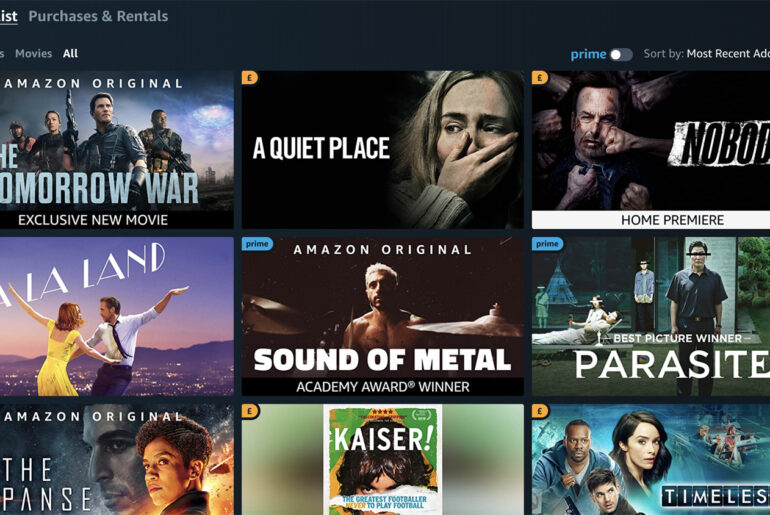Spam is unsolicited messages sent to recipients for commercial advertising, prohibited purposes, and non-commercial proselytizing. They are everywhere, and if you are an internet user, you will find spam messages every time you open your mailbox. Although there is no avoiding it, you could use filters to separate genuine emails and phishing emails.
Marketers view spamming as a cost-effective method of marketing. Spammers send emails to large groups of people at a go, using multiple channels convincing them to access various services and get different products. Spamming is quite dangerous because hackers often use it to gain access to your system through corrupted links. That is why you need to protect your system against spam.
In this article, we will examine a few types of spam and give you tips on avoiding spam messages.
Types of Spam
There are different types of spam. Understanding the different types of spam will enable you to identify them and protect your computer against them. Spam uses a personal tone to entice you to take an interest in the advertised product or service. So if you find these promotional emails, avoid responding to them. If the organization is new, it could be hard to tell whether it is genuine or if it is a malicious email intended to spread corrupted files or viruses.
Phishing
This is the most common type of spam. It is an impersonation of a real person or an organization such as a bank or the government. It can be delivered through an email, web ad, chat, or website. The message often spreads fear or has a strong sense of urgency, persuading an internet user to give personal details.
Vishing
This is quite similar to phishing. However, it is done through a phone to request personal or financial information.
Baiting
This type of spam is a bait that comes in the form of a message requesting a movie or music download, offering you something exciting in exchange for private data. Once the file is downloaded, the malicious software gives the hacker access to your system.
Quid Pro Quo
This type of spam occurs when a hacker requests login credentials or other private data in exchange for a service such as free IT assistance.
Tips on How to Avoid Spam
Customize Your Filter
If you detect spam in your inbox, delete and report them immediately. Doing this enables your email to detect and remove them automatically. Customize your filter in your social media accounts too. The system learns how to identify them and delete them by default.
Encrypt Your Connection
Alternatively, you could protect your computer from cyberattacks and viruses by securing all your connections with VPN encryptions. A reliable VPN will ensure that all your internet traffic is encrypted by directing it to a secure server. Choosing a reliable VPN could cost you a considerable amount of money. But you could check which free VPN will work on your PC if you are on a tight budget and do not work with highly sensitive information. Although VPN is not specifically designed to protect your system from spam, it helps stop them by coding the data into messages that hackers cannot intercept or monitor. A reliable VPN also hides your email to keep it from hackers prying eyes.
Avoid Advertising Your Email
Avoid giving your email address to people or organizations you do not know. You should also, avoid subscribing to websites that use you as a tool for creating high ranks on google search.
Avoid Opening Spam
Now that you know how to identify spam, you should avoid opening them. Avoid clicking on the links at all costs if you accidentally do because they may contain malicious software that could give hackers access to your system.
Bottom Line
Spam is everywhere. Once you know how to identify spam, you can easily get rid of the problem and avoid giving hackers access to your system. You could avoid spam by customizing your filters, encrypting your internet log through a reliable VPN, and opening emails from trusted people or organizations.