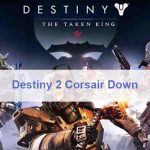We have covered a number of blogs on how to choose the right router for your home network and they highlight how easy control settings are quite important. Mediacom router login and Home Network Manager makes it an ideal choice for customers who want to invest in an easy-to-use WiFi device.
Apart from this huge benefit, the Mediacom routers have also become popular among households due to their wide availability. Currently, the company has experience of 25 years and it is operating in more than 22 states in the US.
Mediacom Home Network Manager makes it a breeze to manage router settings and handle issues with login. You only need to have few credentials to get to the login page.
In this article, we have listed down the easiest method to complete the Mediacom router login. In addition to that, we have also discussed how to locate Mediacom router login IP, how to change login settings, and how to reset the router if needed.
If you are left with any ambiguity by the end of the reading, please go through our FAQs section that might give the answer to what you are looking for.
How To Access Mediacom Router Login Page
Getting yourself to the Mediacom router login page does not require much practice. Just make sure that your router is powered on and working normally. Here’s what you need to do next:
- Connect your computer, laptop, tablet, etc to the internet.
- Click on the browser that you normally use.
- In the search bar, type http://homewifi.mediacomcable.com. Hit the Enter key.
- The next step is to provide your IP address.
- This will let you proceed to the login page where you will be asked to type in your username and password.
- Customers who are visiting the login page for the first time can proceed by simply providing their default username and code.
- Press the login button to complete the procedure.
Mediacom Default Router Password – What If You Forget Your Mediacom Router Login Password?
It is common for users to forget their router network password once in a while. If unfortunately, you can not remember the secret code, you can follow the simple guide below to deal with the issue.
- On the login page, locate and click on the link that reads “forgot your password”.
- The next window will ask you to enter your email ID. Make sure that it is the same address that you used while setting up the account.
- Wait a few seconds as the program runs verification.
- You will be sent a new password to the email ID that you provided.
- Use the password to log in to your account. Then visit settings and register a password of your choice. To avoid such situations in the future, it is recommended you use a password manager which will not only help you create strong passwords but also securely store them in a single vault.
How To Find Mediacom Router Login IP
If you can not locate the link to log in Mediacom account, your IP address can help you get access to the page. The procedure for finding login IP is a bit different for Windows users as compared to Apple users.
Window users have to locate the Command Prompt by clicking on Win + R, typing cmd, and pressing the Enter key. On the next that opens, you have to type in ipconfig | findstr /I “Gateway”. Again, hit the Enter key and your IP address will be revealed on the screen.
On the other hand, Apple users should visit Finder and click on Applications. Then press on the Utilities and Terminal tab respectively. This will open the Terminal window where you have to type in netstat –nr | grep default. Press OK and you will be able to see your IP address.
Can You Change Login Details?
We mentioned before that Medicom customers will be given a default username and code to log in. Later on, you can change these credentials easily to guarantee the security of your network.
Typically, Mediacom uses admin or cusadmin as default usernames and the password is usually the same as usernames. Not very smart when you want to make sure nobody else can access your network! Therefore, once you have set up and configured the account, it is best to change the password and username to something that is more difficult to guess (pun intended!).
- Here’s what you need to do:
- Log in to your account using default credentials.
- Go to the WiFi tab in settings.
- Click on “My Wireless Network”.
- Locate the SSID field to change your username and passcode.
3 Steps To Reset Mediacom Router
You might be wondering “Why would I ever need to reset my router?”. The truth is, resetting the Mediacom router can be helpful in more than one case. Mostly, customers try this resort when they have to restart the router to solve issues with connectivity.
Attention! Resetting the router will restore all settings to factory default. This includes login credentials as well, therefore, you have to use the default username and password when you start to set up the account again.
- The reset button is located at the back of the Mediacom router.
- Press the reset button either with a pointy pin or pen for about 20 seconds.
- When the reboot phase is initiated, wait till the light starts flashing.
- This light will indicate that the reset is complete successfully.
Wrap Up
Fortunately, setting up a Medicom router and accessing its login page does not require much expertise. You can follow the simple steps that we have highlighted in our guide to complete the task. Furthermore, you can leave your questions in the comment section below so we can help you with any issues that you might be experiencing with the router. Best of Luck!
Frequently Asked Questions About Mediacom Router Login
Is Mediacom reliable?
Yes! Mediacom is a reliable company that has launched a number of technological products in the last years. Mediacom routers have also become popular among households due to their wide availability. Currently, the company has experience of 25 years and it is operating in more than 22 states in the US.
I am logging in to my Mediacom account for the first time but they are asking for my password. Help!
Medicom customers are given a default username and code to log in. Later on, you can change these credentials easily to guarantee the security of your network. Typically, Mediacom uses admin or cusadmin as default usernames and the password is the same as username.
How can you access the account if you have forgotten the password?
On the login page, locate and click on the link that reads “forgot your password”. The next window will ask you to enter your email ID. Make sure that it is the same address that you used while setting up the account.
Wait a few seconds as the program runs verification. You will be sent a new password to the email ID that you provided. Use the password to log in to your account. Then visit settings and register a password of your choice.
Does resetting the router change the username and password as well?
Resetting the router will restore all settings to factory default. This includes login credentials as well, therefore, you have to use the default username and password when you start to set up the account again.
How can I change my Mediacom password?
Log in to your account using default credentials. Go to the WiFi tab in settings and click on “My Wireless Network”. Locate the SSID field to change your username and passcode.