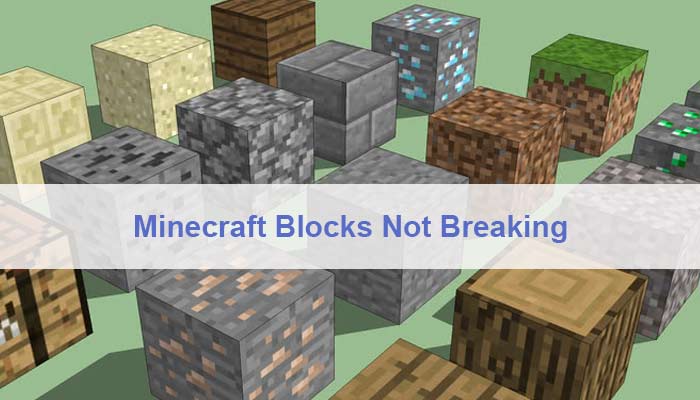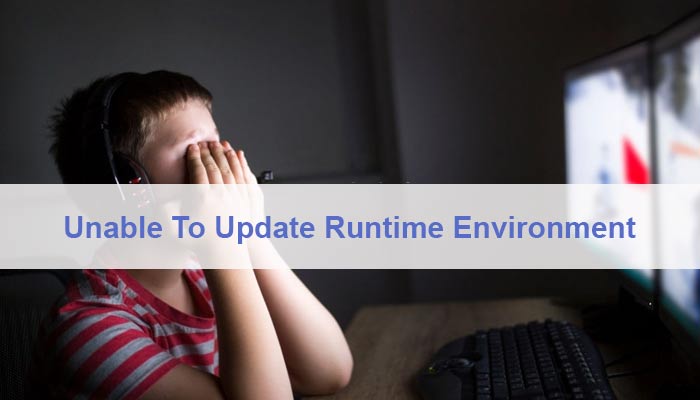How much bandwidth do you need to play a game smoothly? How do you choose the best graphics settings? We’ve seen an explosion of interest in high-end gaming systems in recent years, especially during the pandemic. But even after buying their dream rig, many gamers don’t seem to maximize the potential of their gaming setup.
In this guide, we cover the general guidelines for the types of gaming PC and an Internet connection you’ll need to game comfortably. Of course, we can’t stress enough that these are just general guidelines and are subject to change depending on a number of variables, including such as whether you’re playing a Fortnite-type game vs a full-fledged VR AAA title, your particular hardware, etc.
Set limits
The first thing we want to make sure you understand is that in general, you don’t need to spend a ton of money on high-end gaming systems. Gaming systems are typically more of an indulgence than a necessity.
Figure out the requirements for the most demanding game you have, and spend just enough to meet or exceed those requirements. If you mostly play casual browsers, then there’s no need to splash out on a giant GPU and the accompanying PSU upgrade.
Connection matters
So, let’s talk about the type of Internet connection and hardware you’ll need. Even if you mostly play solo or offline games, ISP matters since games are now downloaded from the cloud, and updates and patch versions regularly get pushed out.
We’ll assume for argument’s sake, that you’re either on a wired or wireless Internet card and that your network is configured for a gigabit Ethernet or faster connection. If the connection is slower than that, you’ll likely want to upgrade to a faster connection, but you’ll need to do some research to determine what will be most cost-effective for you. For the wireless router, 802.11n is the best setting for 2.4GHz Wi-Fi. The lower the bit rate, the more bandwidth you’ll have for gaming.
What about LAN and WAN for gaming?
This depends on the game and the platform you’re playing on. LAN (local area network) is generally faster than WAN (wide area network), but it requires that you are on the same network as your game console or PC.
Do routers make a difference in gaming?
Yes. If your router is too slow to move the packets at a fast enough rate, your game will likely suffer. You may even get kicked out of certain servers or games that require a minimum ping.
If upgrading the router is not an option, the next best thing you can do is connect your gaming rig via physical ethernet cable to the router. A hardwire connection will always be faster than a wireless one, and your game gets priority packets over other wireless devices like phones that are connected to the router.
Why do you need a fast Internet connection for multiplayer gaming?
If you’re in a dorm room, or another place where you may have only one computer connected to the Internet, you don’t need a powerful connection to play online games. If you’re playing games online, you are accessing data from a remote computer and it’s faster to get that data to you quickly by routing it through a more powerful Internet connection.
In addition to making more of your games and applications available, faster Internet speeds can provide better video quality for games and other media. If you play games online, you’re paying for access to data that you can access through the Internet, and you’re paying for a more powerful connection. You’re also paying for bandwidth, which is the amount of data that’s being transmitted through the Internet.
A VPN can certainly decrease the ping you have in your online games. If you pay more for a VPN, you’ll get more bandwidth and faster speeds. A VPN will allow you to access the Internet through a virtual private network – you’ll be going through a private network instead of the public Internet.
Other Equipment You Might Need
Gaming Chair – It might not be the first thing that comes to mind, but a gaming chair is one of the things that’s going to make your gaming experience a more enjoyable one. If you spend more than a couple of hours a day gaming, a high back chair with arm and elbow support will have a physical difference you can feel.
Headset – A good gaming headset provides more audio oomph than stock PC speakers, especially if you’re using a laptop. It’s also cheaper than splashing out for surround sound speakers that can take up more room, and which might not be ideal if you live with other people.
A wired headset will do in most cases. While bluetooth gets rid of the wires, it comes with a bigger price tag, heavier weight, and the need to recharge periodically.
And of course, for online games, a headset with mic is non-negotiable.
Gaming mouse – For FPS and arcade games, a dedicated gaming mouse may be essential. These kinds of mice have higher DPI (dots per inch), which translates to higher accuracy. They also have better response times than regular mice, critical for placing headshots and kills before the enemy gets a bead on you.