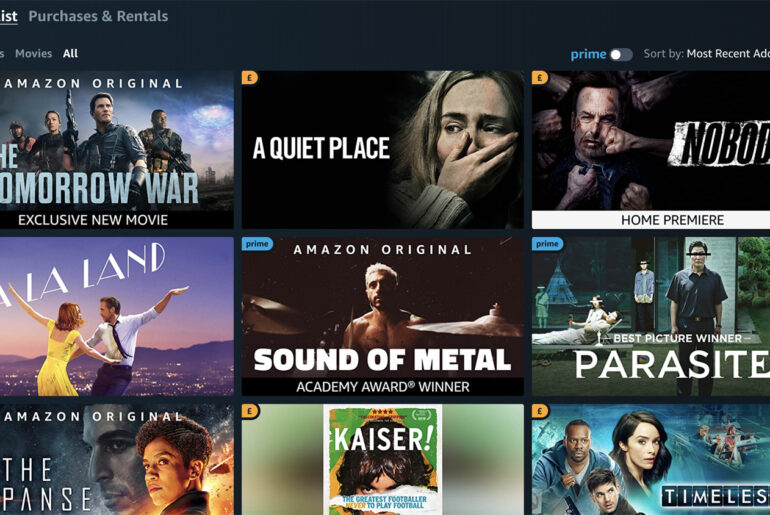Many individuals and businesses nowadays are worried about the privacy and security of their confidential data. Hacks that often happen even to the most prominent organizations and governmental websites can threaten stability and safety. Recent research has shown that about 46% of technology users reported the attacks on their private information just once in 5 years.
You need to distinguish between data privacy and data protection though these terms are often applied interchangeably. Data privacy means everything you do or don’t do with your data, such as collecting information or storing data. Data protection is used when we imply the techniques and mechanisms to prevent data leakage or loss.
Data security and privacy are essential equally for individuals and companies. That is why we have analyzed the most efficient methods to protect and keep all the information confidential. Here are the TOP 5 methods to handle your data correctly and safely.
TOP 5 Ways to Make YourData More Private and Secure
Therefore, you need to ensure that your personal, financial, and other sensitive business information is reliably protected. Using these techniques will help you prevent your data from compromising.
Using Data Encryption
It is often a relatively expensive way to protect the data but it is very efficient, primarily if you operate with sensitive documents. If your website is broken or penetrated, encrypted data won’t be available to third parties. The cutting-edge SSL encryption creates one more layer of protection against thieves or organization members with wicked purposes.
You can also think about encrypting just a single part of your information that you think is the most sensitive.
Applying DLP Technology
Digital light processing (DLP) is a technology utilized in different applications responsible for data security. They can help you store, transmit, and use the information without worrying about data loss. In addition, this technology is cost-effective because the application can be installed on one outlet and be managed from it.
Utilizing Online Security Tools
A lot of other efficient security tools are available online nowadays. Some of them are well-known and very popular among users who prioritize privacy. You have heard about them a lot and, probably, are using them already. So, the first thing you need to do is check whether you have all of them on your computer.
- VPNs (Virtual Private Networks). These are developed to ensure your privacy and anonymity. All the data you may send are tunneled and received only by the dedicated servers, which do not expose your IP address to anyone. A good VPN will also allow you to access restricted content and support fast P2P sharing and torrenting without any risks.
- Stealth browsers. These are also known as anti-fingerprinting or anti-detecting browsers. They can hide the IP address and all the parameters of your device and tracking path. While browsing the Net, you are guaranteed complete anonymity.
- Firewalls. These are network security systems that can control and monitor the incoming and outgoing traffic, protecting your device and all the information from malicious penetrations and cyber attacks.
- Antispy and antivirus software. These two types of software are critical to protecting your data from cyber-attacks. In the world, above 565,000 samples of malware are detected every day. Brand-new antivirus software can scan, identify, quarantine, or delete these harmful codes and scripts from your system, ensuring the highest level of data protection.
Of course, there are many others online, and you can always check browser privacy by various online tools.
Reliable Passwords and Updated Software
Many of us often forget about having a reliable password on the computer or system. The statistics go that hacked passwords cause about 62% of information breaches. You need to know that using a password is mandatory to prevent this. Choose the long password that includes 12 and more characters of different nature. Never use passwords that can be obvious because they contain your date of birth or name.
Do not forget to change your password often. No one in your environment should know the password. In this case, all your data will be reliably protected.
Think about the two-factor authentication as well. And constantly, update your data protection and other types of software you often use. All the security features work better when used in their latest versions. Think about updating all the software, including OS (Operating Systems) and the browser’s software you are utilizing. You can also choose automatic updates to be on the safe side.
Using Reputable Websites and Applications
Many websites are unsecure, even those you tend to use very often. For example, about 22% of 100,000 websites on top positions in Alexa ranking do not use HTTPS. About 50% of all websites do not display adequate security, while 1 of every 10 URLs contains malware.