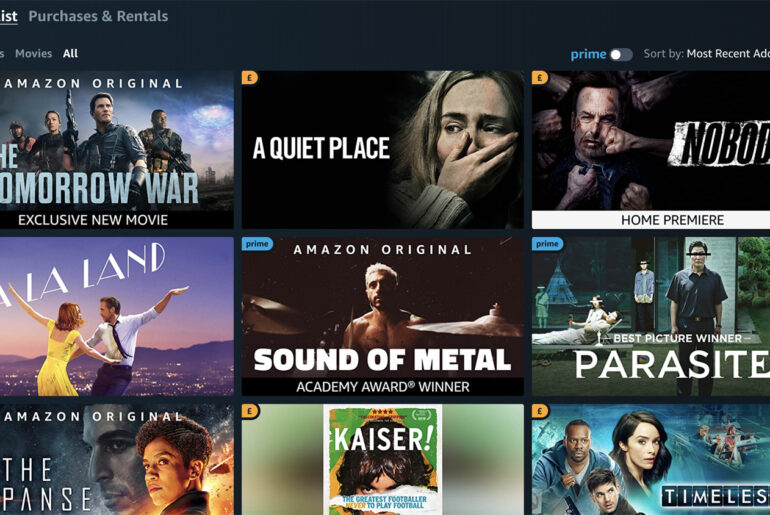Even for an experienced user, it is difficult to choose a wireless router that offers fast, reliable, and excellent coverage. There is no connection between the real-life experiences that you have with the marketing terms used by manufacturers to advertise their routers. Furthermore, the name of a router and its price does not tell you much about its quality.
A lot of people often rely on their internet service provider when getting a router. If you have a reliable internet service provider, you can certainly go for a rental router. For instance, Optimum can be considered. Not only are the speeds pretty good, but it also does not come with a data cap. You can learn more about the router and different internet plans offered by Optimum at https://www.localcabledeals.com/optimum.
However, if you do not like the idea of paying a few bucks every month for a router, then it is best to get your own. Believe us, it might seem cost expensive but in the long run, it is actually the complete opposite.
With that in mind, read this guide to learn what features to look for in a router, and how to choose the best router for you:
- Is it multi-core and has minimum 128MB RAM?
You should pay attention to the hardware inside your router, especially the RAM size and processor. Many people use Wi-Fi when watching videos, downloading files, backing up data, and playing online games, among other activities. Therefore, wireless routers require more processing power now than they did few years ago.
The first thing you need to know when choosing a router is whether it has a single-core, dual-core, or quad-core processor and what its operating frequency is. Our recommendation is to not purchase routers with single-core processors. Especially, if you require a fast and steady network which can take care of many network clients all at the same time.
In order to handle more data and more clients on your router, it should have a dual-core processor. 900 MHz processors are not really powerful and reliable as compared to 1.2 GHz processors, and the more cores in the router, the well it will perform. All computing devices, including computers, smartphones, and tablets, must follow the same instructions.
A router should have a minimum of 128MB of RAM. It would be ideal if it had 256MB or more. This would ensure that everything could be processed as fast as you can. It is recommended that you buy a wireless router with 512 MB or 1 GB of RAM if money is not an issue.
- Is it dual-band or above?
There are no more single-band routers. A dual-band router is a minimum. How does this change things? If the router is dual-band or more, it certainly broadcasts wireless signals on several frequencies. There is always a 2.4 GHz band in use, which supports old wireless standards like 802.11n or updated ones like 802.11ax – if your router supports Wi-Fi 6.
Apart from being compatible with outdated networking devices and having wide coverage areas, the 2.4 GHz band is also relatively inexpensive. Nevertheless, it is also slow, and there is always congestion, especially in office buildings and flats where almost everybody has a Wi-Fi.
- Did you verify online the real-life speed of the router?
You do not see the real-life speed of a wireless router in its specifications. In specialized labs, measurements are made with state-of-the-art networking equipment, based on theoretical numbers.
AC1900 wireless routers have a maximum speed of 1800Mbps.
It is for this reason that you need to read product reviews, both from users and from experts, such as our team here at Digital Citizen. Review websites where real-world computers and devices have been used to measure. For instance, some publications test routers with other routers before testing them with the one they are testing. Manufacturers do this so they will look good in reviews. If you want to read publications while browsing your network, you need to browse publications that use ordinary computers. This is the only way for you to determine what you are getting before buying a wireless router.
Conclusion
Getting a new router can be hard, especially with so many options out there. You have to consider tons of factors before making the purchase. We hope this article helped you in that regard. If you still have questions and queries in your mind, please feel free to drop your comments in the comments section below. We will get back to you pretty soon.