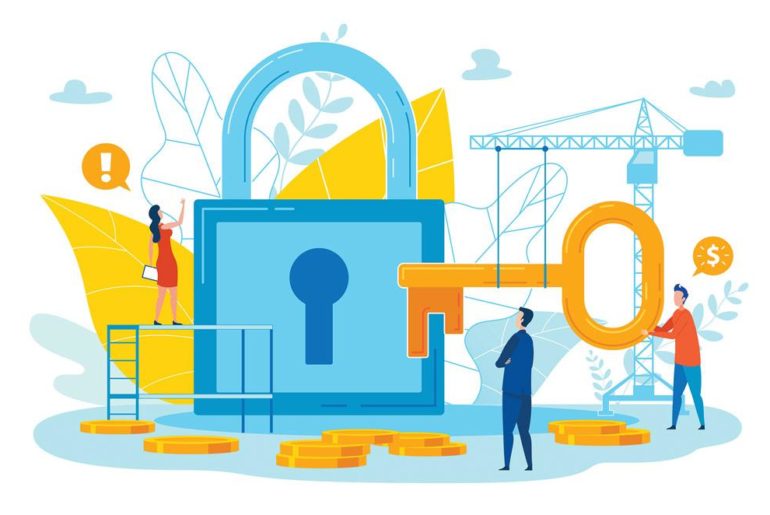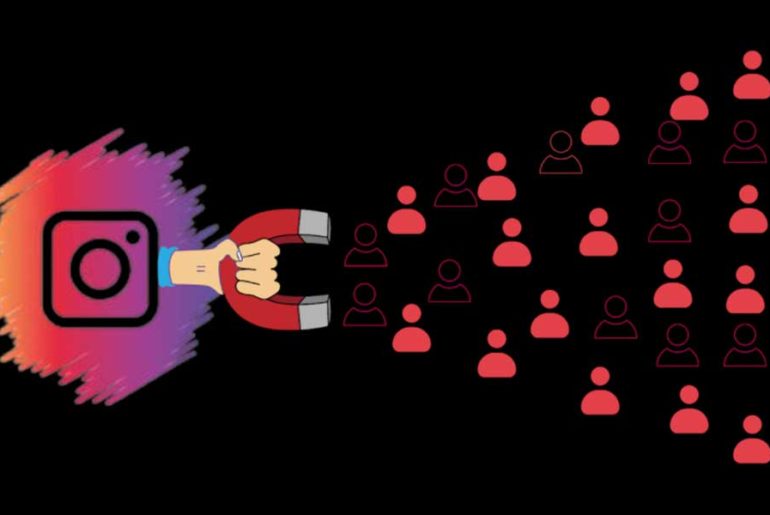What Is IDP Generic?
Many Windows users have received an alert from their antivirus program indicating the discovery of an IDP-infected file.
You’re not sure what this is because it’s generic. Is it a virus that has infected your computer or is it simple malware? To aptly protect your data users need to understand what is IDP Generic?
IDP stands for “identity protection.” When a file behaves maliciously, your antivirus will raise this flag, and you will be warned. IDP viruses include:
- Trojans
- financial malware
- spyware
- And password-stealing viruses.
Is IDP Generic Limited To Files Only?
IDP Generic isn’t linked to any particular file. It’s a common threat name that may be found almost anywhere, including in python files and game directories.
The majority of users who have had this problem have had it with Avast antivirus software; however, it has also been documented with other antivirus programs. Although we have heard already about firewalls, antiviruses, and VPNs are important security tools.
How Did IDP Generic Get Into My System?
Computer viruses can be caused in a variety of ways. Spam campaigns, Trojans, fake/unofficial software updates, software ‘cracking’ tools, and dubious software download sources are all methods of how IDP Generic gets into your system.
Shady software download tools, third-party downloaders, unofficial pages, free file hosting, freeware download portals, and other methods frequently portray harmful exe files as legitimate files.
Spam campaigns are also used to transmit malicious software by sending infected attachments as attachments to emails.
Opening files received via these methods may result in the installation of malicious software.
Should I Ignore IDP Generic?
Any antivirus program warnings should not be ignored. Even though the vast majority of IDP Generic situations are false positives, you shouldn’t reject them completely.
Check using another antivirus program to see if it identifies the same file, or use VirusTotal to see if it detects the same file.
VirusTotal is a service that allows you to submit files and have them analyzed to see if they contain any potentially harmful components.
If it doesn’t spot any virus activity, simply ignore the warning and add the file to your whitelist. If it flags your file as dangerous, we recommend doing a full antivirus scan.
Your antivirus software should be its latest version.
Reasons IDP.Generic Could Produce A False Positive?
One of the most common causes of a false positive here is an outdated antivirus system. Try updating the software, if you’re still getting false positives, you should attempt to switch antivirus software.
What Should You Do If A False Positive Is Found?
- Remove the file from the malware vault to avoid your antivirus blocking it
- Then go to the “Protection” tab.
- Now go to “Avast Virus Chest,” right-click the false positive file.
- Click “Restore,” to add it to the exclusions list.
Avast antivirus is covered by these instructions.
Other software may differ significantly, but they should all feature virus vaults where suspicious files are ‘locked,’ so they shouldn’t be too distinct.
To ensure that false positives do not occur in the future, upload the false positive file to the Avast website.
Removal of identity protection File
We’ve explained what is IDP Generic? Now, if you want to remove this file from your computer, make sure it isn’t a virus first; otherwise, we strongly suggest you leave it alone.
To check if a file contains viruses or malware, use the procedures indicated above. Once you’ve determined it’s malicious, you can simply boot into safe mode and conduct a full check of your computer using an anti-virus program like Malware bytes.
If none of the approaches above have been successful, we recommend using the Restoro Fix Tool, which can analyze repositories and repair corrupt and missing files. When the problem is caused by a virus, this method works in the vast majority of cases.