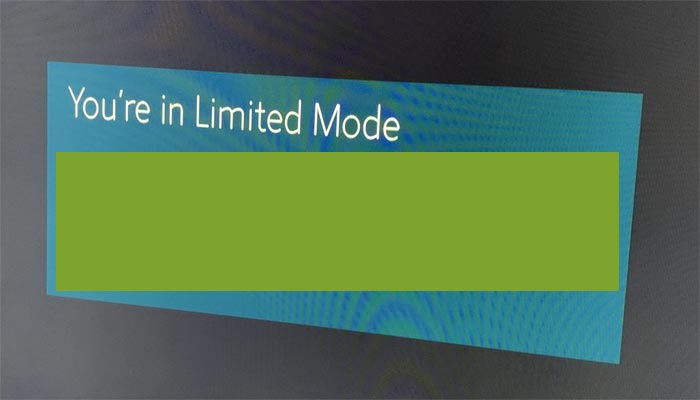Where some issues require technical assistance, Spectrum Limited Mode is something that you should be able to take care of by yourself.
If you are experiencing this problem for the first time, let me explain to you why the error is occurring and what you can do to fix it.
With an awesome service like Spectrum Cable installed in your home, it would not make sense if you aren’t able to watch the content whenever you please.
That is why customers don’t take it lightly when something is wrong with their cable provision and they miss out on their favorite movie or a sports event.
Spectrum Limited Mode – Why Are You Seeing This?
The limited mode occurs on a Spectrum receiver that is a cable box linking your TV to Spectrum service providers. When the screen shows that your receiver is in a limited mode, it can mean more than just one thing.
1. Servers That Are Temporarily Down
One reason, about which you might not be able to do much, is unavailability of servers. This could show Spectrum receiver limited mode temporarily until the company is able to restore the cable servers. You will see the same error if online cable services of your console are unavailable.
2. Under-Maintenance Servers
It is common for Spectrum to shut down servers when maintenance work is going on. Again, this will give you a Spectrum Limited Mode message on the screen but, in most cases, it would be just for a few minutes or an hour. The issue will resolve itself once the servers are corrected and activated.
3. Spectrum Cable Box Inactive
Another possible reason is a cable box that is not active. That will cause the Limited Mode error to show up on your screen. It is hard to figure out what will cause this so seeking professional help is recommended.
4. Loss of Signals
If there is an issue with signal reception, the limited mode message will pop up. In fact, loss of signals is the most common reason why users experience this issue.
You can check it by confirming that the error shows up regardless of the device you use. Besides back-end problems, lost signals might be due to having some errors in your specific outlet.
5. Account Error
The last reason that I can think of is an unlink ID or account error. This is typically a back-end problem which causes your account to be disabled at times.
The flaw might be in coding which makes up your account and monitors account activity monthly.
How To Fix Spectrum Receiver Limited Mode
Resetting, refreshing and rebooting are some of the common hacks that you can try when the Spectrum is in limited mode.
In most cases, these tips are enough to get things back on track and let you sit back and binge-watch your favorite show on the weekend.
1. Reset Your Spectrum Receiver
I would recommend you to reset your Spectrum receiver as the first method to fix the Limited Mode error. This is because it is easiest to do and will only take a minute to finish.
- First of all, open the Spectrum app and log in to your account.
- Then click on Services and tap on TV Option.
- On the next page, click Experiencing Issues.
- Follow the on-screen instructions to complete the procedure.
2. Refresh Spectrum Receiver To Remove Glitches
Refreshing your Spectrum receiver is a bit tricky. You first have to visit the official website.
- Here, you must enter your account credentials to log in.
- Then click on Services and tap TV Tab. Select Experiencing issues on the next page.
- Finally, click on Reset.
Hopefully, this should take care of the “Limited Mode” issue on your device.
3. Reboot The Receiver
What you can do as a last resort is to reboot your Spectrum cable box manually. It would require you to first disconnect from the main power source.
- You can do so by pressing the power supply button and keeping it like that for 10 seconds.
- Once the device is shut down, we recommend you keep it off for a minute or so.
- Then you can press the power button again to turn it on.
In a Nutshell
So, if you are experiencing Spectrum receiver in limited mode, the above mentioned fixes should be able to help you out.
There is no guarantee that rebooting or restarting the phone would take care of all the glitches but these are worth a try.
If nothing works out, it would be best to get in touch with the customer support team for professional guidance.
Spectrum Limited Mode – FAQs
Where can I find a reset button on my Spectrum box?
The reset button may be present at the back or front of the fix in the form of a small circular button with a label. You need to press and hold for a couple of seconds if you want the rest to work.
My Spectrum receiver is not working – Help!
There could be a number of reasons why your Spectrum receiver might not be working and getting to the root of the problem is crucial if you want to imply the right fix. Typically, resetting or rebooting the system should take care of any glitches.